A Closer Look at Samsung Flip, the Next Step in the Evolution of Workplace Collaboration
Despite the fact that people are increasingly using more and more digital devices to get things done, much of today’s workplace infrastructure – such as the office whiteboard – is still analog, which can prevent meetings from being as productive and time efficient as they should be.
Enter Samsung Flip. An upgrade on both standard paper flip charts and analog boards, the interactive display tool promotes more collaborative digital engagement by reducing the challenges businesses face when organizing, facilitating and recapping meetings.
Designed to Simplify Office Meetings
Samsung Flip is the result of a three-year collaborative effort by numerous experts from various fields. While creating the product, they had one goal: to simplify office meetings.
“These days, many companies are embracing open-plan office environments where meetings are more likely to occur spontaneously rather than being planned in designated rooms,” noted Jeannie Kang, Principal Designer of the UX Team of Samsung Electronics’ Visual Display Business. “We wanted Samsung Flip to fulfill the need for a collaboration tool that could easily fit into today’s evolving workspace. So, we spent a great deal of time studying users’ collaboration patterns at work, as well as the advantages and disadvantages of both digital and analog tools to determine the necessary functions of the product and cut out the rest.”
The end product of the team’s efforts is a device that has the potential to ‘flip’ the workplace into an entirely new space.
Bring Ideas to Life – Anytime, Anywhere
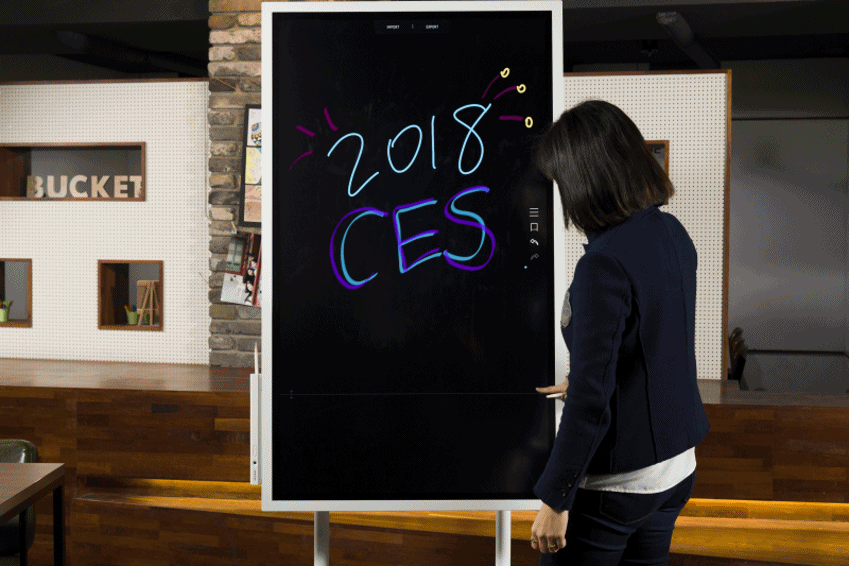
Offering superior mobility and usability features, Samsung Flip contains all the essentials for creative and productive office meetings. For instance, its 55-inch display is attached to a movable stand and is the perfect size for small groups working together on new ideas, no matter what kind of office space they’re working in.
“While presentations are usually given in mid- to large-sized meeting rooms, brainstorming often takes place in smaller spaces,” explained Hyunho Choi, Enterprise Product Planning Group, Samsung Electronics. “We determined that 55 inches is the ideal size for a display being used in these more compact areas, which usually accommodate groups of five to 10 people.”
The display can also be configured to portrait or landscape orientations based on users’ unique meeting needs. In these ways, Samsung Flip maximizes the potential of working spaces, meaning employee creativity never has to be limited by space.

(Left) The Passive Pen holder is conveniently located under the screen. (Right) Upon pressing the button or removing the Passive Pen from its holder, Samsung Flip powers on automatically so not a minute of your meeting is wasted.
Samsung Flip’s ultra-high definition (UHD) display and Passive Pen replace the traditional white board and marker but are just as easy to use. In fact, writing on the display is as natural as writing on a conventional paper flip board, which is something Kang worked to achieve from the get-go.
“With the Passive Pen, the user feels as if they are writing on actual paper, thanks to the device’s exceptional pressure sensitivity,” Kang said. “By touching it to the screen, the user can opt to use the marker or highlighter tools based on their preferences. Additionally, a number of color options are available, all of which are highly visible.”

Multiple users can write on the screen simultaneously.
The most productive meetings are those where everyone in attendance is able to have their voice and ideas heard. That’s why up to four people can introduce content or annotate directly on the screen at the same time using either the Passive Pen, their fingers or a dual-sided pen.
Erasing is also just as easy and natural. Samsung Flip’s eraser function was designed to work in the same way we use our hands to erase notes on a whiteboard. With a quick swipe of the finger or palm, unnecessary content is wiped away from the display. Should a user need to retrieve erased information, they can do so easily, as written and erased content is automatically and continuously saved.

A Better View
Time management is an essential ingredient for workplace productivity. Samsung Flip helps to save time by simplifying the meeting preparation process by sending and receiving meeting materials through both wireless connectivity and USB, PC and mobile ports. Furthermore, its integrated screen-sharing functionality makes Samsung Flip content available on connected PCs, smartphones and tablets without interruption or reduced visual quality.

Samsung Flip’s NFC capabilities enable mirroring of device screens while its touch screen makes it easy to control these devices.
Users can also import content stored on their personal devices onto the screen to add their ideas to the discussion. For example, a participant’s smartphone screen can be mirrored on Samsung Flip’s screen. In this way, meeting attendees can get a better look at saved images or videos when necessary.
In addition to writing on mirrored content, users can also capture the selected content in the display – a much more convenient alternative to the traditional printing and posting of materials.

Store, Search and Share in a Snap
The Samsung Flip display securely stores all content within a central database, eliminating the need for cumbersome recaps or handwritten transcription when meetings come to an end.
Users also can access up to 20 pages of writing space, with embedded quick search and quick scroll functionalities available to instantly direct participants to specific content. This continuous stream avoids the lost time and interruptions that often result when meeting participants have to search through multiple papers or lines of notes to locate a specific detail. In addition to this function, meeting minutes can be previewed before sharing.

Despite having multiple access points, Samsung Flip’s saving and sharing functions are protected by an encrypted, password-based security system. Meeting participants can easily share materials through email or traditional printing. Users can also save meeting notes to a USB drive or other external sources without having to take additional steps.
“Samsung Flip isn’t just for displaying materials. You can write on the screen, connect it to a smartphone, run an app, capture that screen, add more content and save it,” Choi explained.
For this reason, Samsung Flip is expected to help usher in the workplace of the future, where collaboration and cooperation are essential for more productive meetings, and subsequently more creative and effective results.
Products > TVs & Displays
For any issues related to customer service, please go to
Customer Support page for assistance.
For media inquiries, please click Media Contact to move to the form.
