Make It Your Galaxy: Customize Your Favorite Galaxy Devices with the Galaxy Store
From punch-hole displays to shimmering hues and multiple form factors, Samsung embraced individuality and creativity in its design approach. But no matter what device best suits your daily needs, you want it to suit your personal style.
Samsung makes customizing your Galaxy easy with a variety of wallpapers, fonts, themes, and watch faces available in the Galaxy Store. Here’s how you can add a personal flair to your device.
Make It Your Galaxy
Whether you’re celebrating the new year or just want to personalize your Galaxy device, the store has something for everyone. Simply open the Galaxy Store and navigate to the “My Galaxy” menu and you will find a wide range of customization options.
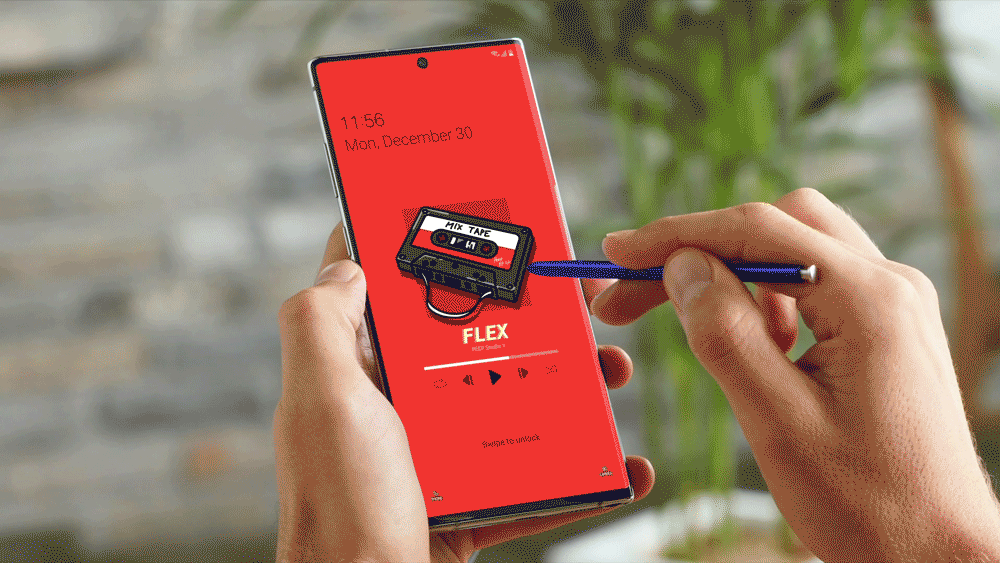
Themes will give your entire device a makeover with new skins for your icons, backgrounds, and even fonts.
While themes will change the general appearance of your phone, the wallpaper is simply the background image on your home screen. The Galaxy Store also features a wide variety of wallpapers to choose from to customize your home screen.

For Galaxy Watch users, the store also offers a massive library of custom watch faces to personalize your favorite wearable. Whether you want to track health stats or go with something more fashion-forward, the Galaxy Store has thousands of watch faces to choose from.

Best of 2019
Customization was popular throughout the Galaxy Store in 2019 as tech increasingly became an important part of fashion and individual expression. In February 2019, Samsung consolidated its themes and apps under the Galaxy store, which is now home to a growing number of themes and watch faces. Thanks in part to these additions, the store has also seen its customer base grow rapidly over the last year.

Last year saw a burst in popularity of the colorful and unique themes in the Galaxy Store from designers around the world. The most popular theme categories were simple, nature, colorful, and cute.
Cogul Planet Inc.’s goofy, Siba-inspired theme, Siba Rich_Premium Free Sound Pack S10, captured the trend perfectly.
“2019 was happier because many users loved the theme I created,” said Cogul Planet Inc.’s lead designer. “We will continue to create themes that make people laugh and touch their hearts in the future.” In addition to cute characters, black and blue themes were also popular throughout the year.
The deep black and rich bronze tones of Sebastian Wolodkiewicz’s [SW] Luxury Gear theme are one such example, featuring a steam-punk aesthetic that was popular among Galaxy Store users. The black and blue trend wasn’t just limited to themes, as users also sought rich blues and dark blacks for their wallpapers.

Some designers, such as studio 1624, embraced the darker side of the trend. The studio’s Urban Rain video wallpaper turns your phone into a rain-streaked window, for those that love the melancholy of a rainy afternoon. Other designers used the color trends to create bold works of art in their wallpapers. Bergen Themes’s high-contrast, Live Colorfully HD, wallpaper was a hit in the Galaxy Store last year. Watch faces, on the other hand, focused more on health and wellness. Users preferred watch faces that allowed them to track health and wellness stats easily right from their wrist.

The MD153 New Hybrid Watch Face from Matteo Dini capitalized on this trend by allowing users to track everything they need in one watch face. Featuring a calendar, heart rate monitor, step counter, and both digital and analog clocks, it has something for everyone. Even more luxurious watch faces included health and wellness features.
Designer Tatyana Galkina went with a more luxury look for the Golden Floral watch face that was among the most popular in the Galaxy Store last year. Adorned with golden and purple flowers, the watch face allows its users to track their daily steps and heart rate in addition to the time and battery levels. Other watch faces focused on seasonal trends.
Looking for a way to personalize your own Galaxy devices? Head to the Galaxy Store to find more wallpapers, themes, and watch faces that best suit your style. The Galaxy Store comes pre-installed on all Galaxy phones and can be reached on your home screen or in the Samsung folder.
Products > Mobile
For any issues related to customer service, please go to
Customer Support page for assistance.
For media inquiries, please click Media Contact to move to the form.