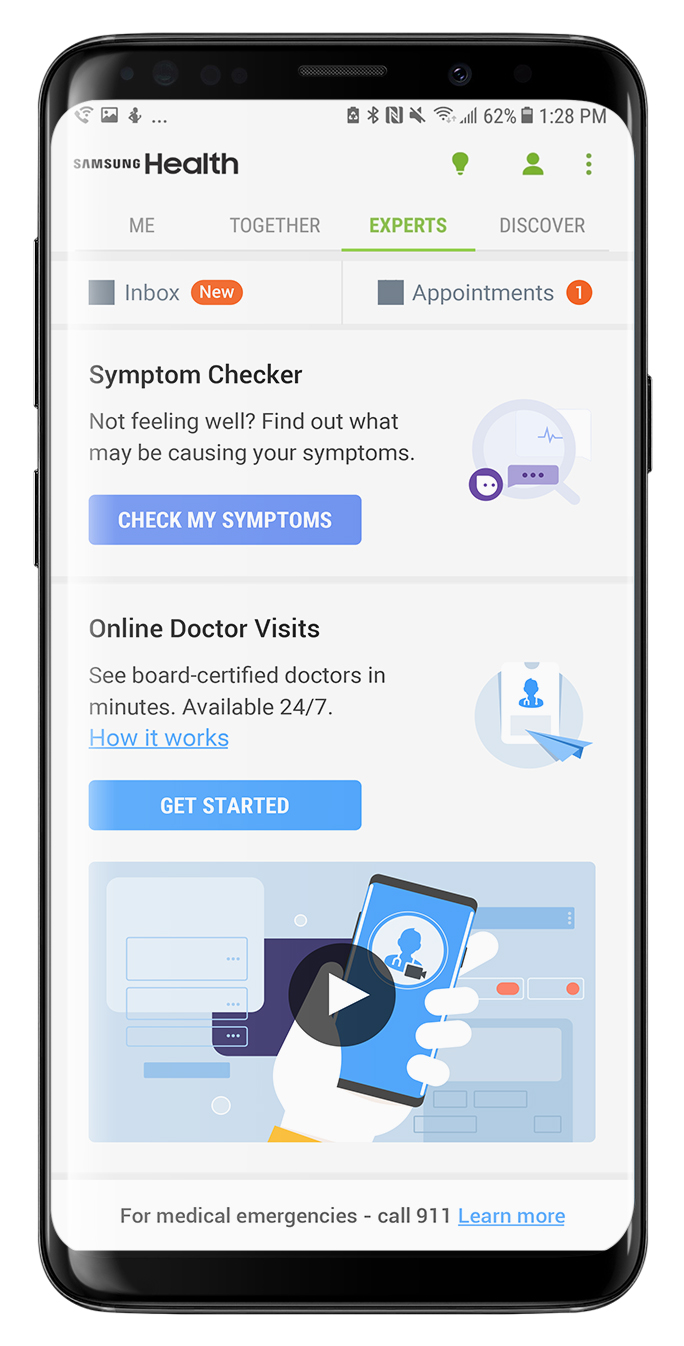With an increasing number of people integrating all-in-one health and fitness apps, such as the Samsung Health app, into their daily lives to track diet, fitness activity and more, Samsung now offers the “Ask an Expert” service, within Samsung Health, to put more health guidance and access to doctors at your fingertips.
If it’s an emergency, call 911, but not having the time to get to the doctor’s office shouldn’t keep anyone from getting needed care. That’s the idea behind the “Ask an Expert” service in the Samsung Health app, where users can access two convenient telehealth services. “Symptom Checker” makes it easy to learn more about what your symptoms might mean and with “Online Doctor Visits” you can consult with a doctor on your smartphone, anytime, anywhere, 24/7.
The Ask an Expert services are also HIPAA-compliant, so you can get information and talk with your doctor in confidence, knowing that your privacy is protected. Here’s how to make the most of these services, available under the “Experts” tab in the Samsung Health app.
How to Schedule an Appointment with the Next Available Doctor
With Online Doctor Visits, you can schedule an appointment to consult with certified physicians right from your smartphone and choose to speak with the first available provider or select a provider that you already know and schedule a time that works best for you.
The Online Doctor Visits feature of Samsung Health gives you options. If you’d like to discuss your symptoms right away, choose urgent care. If you have a more specific condition, you can schedule an appointment with a specialist.

Next, choose to either speak with the first available clinician or make an appointment with a specific clinician.
From there, you can either choose to see the next available clinician, or quickly scroll through a list of clinicians. Samsung Health makes it easy to see their rating out of five stars (an average of ratings given by patients like you), how much the visit will cost, and a range of other details – from the languages they speak to where they went to medical school.
Preparing for Your Virtual Doctor Visit
If necessary, before your visit, Samsung Health will prompt you to review your patient information, so you can confirm any allergies to medications, current medications, and diagnosed medical conditions. You can also add your nearest pharmacy, so your clinician will know where to have prescriptions filled.
By including a few details of what you’d like to discuss during your visit, your clinician will be able to start the conversation with a sense of how to make the most of your time together. You can select common symptoms from a list, type in details, and even add photos.
Reduce Surprise Doctor’s Bills with Transparent Pricing
Pricing transparency offers another example of why Ask an Expert is the modern way to access convenient health care. By entering your insurance information before your visit, you’ll be able to see how much your appointment will cost before you schedule it.
With the use of telehealth services up more than 600% nationally between 2011 – 2016, according to the nonprofit organization FAIR Health , more health plans are adding telehealth as a benefit – which makes seeing a doctor through Samsung Health affordable for more people.
Even if your insurance doesn’t cover telehealth yet, a visit can start at $59 without coverage, representing a cost effective solution for urgent care, therapy or specialty care appointment.
Consultation and Follow Up
Video chat in the Samsung Health app allows face-to-face consultations from wherever you are. Your clinician will be able to prescribe any medication you might need.
After your visit, you can rate your experience with your telehealth doctor, as well as get a detailed summary of your visit that’s easy to share with your regular doctor.
How to Use Symptom Checker
If you’re not ready to make a virtual doctor appointment, it’s easy to use Symptom Checker to get more information on your health. The feature opens into a familiar chat interface, which helps prompt the conversation. All you have to do is answer a few questions and Symptom Checker does the rest.
The service draws on 500 million streams of knowledge to provide health advice in the moment you need it – making it easy to get high-quality triage information about physical health, common ailments, and symptoms with just a few taps on your smartphone.
To enroll in Samsung Health and check out these telehealth features, click here