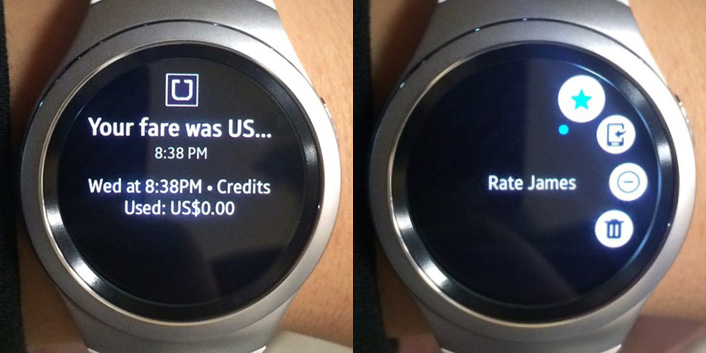Travel NYC with the Gear S2 and Uber
on December 23, 2015
When Samsung developed the Gear S2, the company immediately knew Uber would be a perfect fit for the revolutionary smartwatch. With a circular interface, 3G connectivity (available on certain models) and straightforward navigation, the device was designed to simplify day-to-day tasks like getting around, whether commuting to work or traveling around New York. Utilizing Uber’s application programming interface, the Gear S2 now makes it easier to do all these things, even in those instances when your phone is out of reach.
An Easier Way to Travel
New York City is a sight to behold during the holidays. Snow blankets the busy streets of Manhattan, crowds gawk at the spectacular window displays along Fifth Avenue and skaters glide across the ice under the glowing lights of the Rockefeller Christmas tree. Traversing this urban jungle, however, isn’t always as appealing. Public transportation can be confusing, and competing with throngs of tourists to hail a cab is chaotic to say the least. Which is why Uber, an application that seamlessly connects riders to drivers, has become favorited among business travelers and tourists alike.
Though traditionally used on smartphones, the app has recently been updated to re-create the Uber experience on the Gear S2, making traveling even more convenient. Within the app, all the core Uber features are supported, including product selection, ride status updates and the ability to drag and drop pin locations. As such, through this new Uber experience, users can save time and stay moving.
Taking a Spin Around New York with the Gear S2
So, if you’ve just wrapped up dinner in SoHo and want to take in a spectacular night view of the city at the Empire State Building, simply turn the rotating bezel of the Gear S2 to access the Uber application. You can effortlessly set your pickup point from the app’s intuitive user interface. Next, request your preferred level of service, ranging from the basic UberX to UberBLACK, the company’s pricier luxury service.
Once you confirm the driver, the app will pull up a map with which you can quickly determine the vehicle’s estimated time of arrival. Review the driver and car information with a simple twist of the bezel, or cancel your request if necessary. After arriving at your destination, check the driver’s rate and total fare of your ride right from your wrist. Before you know it, you’re 102 floors above The City That Never Sleeps, relaxed from a convenient and hassle-free journey.
Being able to request an Uber vehicle, receive trip updates and complete your ride without ever having to ever touch your phone also means you can use your hands for more important things, like snapping photos of Times Square or chowing down on the city’s famous pizza. Likewise, its convenience and speed ensure that you get to see as much of your travel destination as possible.
With an updated design and hardware, Samsung and Uber have brought a popular experience to the Gear S2, making travel easier and bringing people and their cities even closer.
* The services listed above may not be available in all regions and features may vary by region, and service provider may change the name and/or value of its application at any time. Restrictions may also apply.