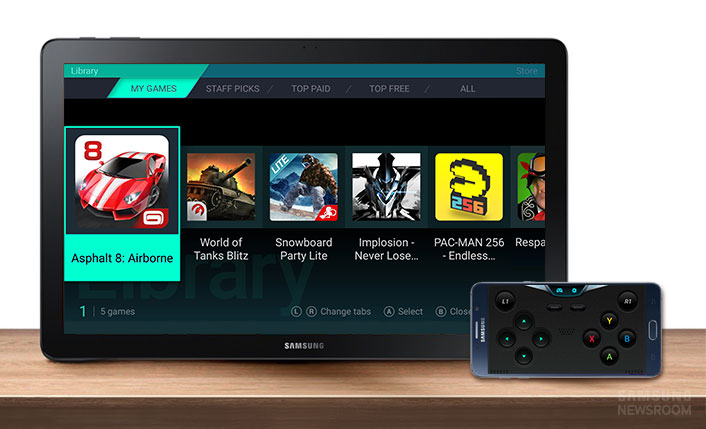A Galaxy View Usage Guide from Its Product Planners and UX Designers
on November 25, 2015
The first thing you will notice about the Galaxy View, the latest smart device from Samsung Electronics, is the large screen. Larger than most laptops, the Galaxy View practically disappears behind its impressive display. At first it may seem like a large tablet running Google Android, but then you notice the handle on top that lets you pick it up as easily as a shopping bag. You’ll see the tilting stand that lets you position the Galaxy View standing up right or laying at an angle. The Galaxy View is a smart device that cannot be judged by its first impression; it demands a closer look. So let’s explore what defines the Galaxy View.
The Changing Viewing Experience Needs a New Kind of Mobile Device
The Galaxy View stands on its own, resembling a large tablet or an all-in-one PC, with an 18.4-inch screen. We like to call it a movable display device, or “movable.” It’s a device that clearly excels at watching videos and other media, but weighing only 2.65 kilograms, viewers can easily move and transport the Galaxy View to wherever they would like to watch their favorite content.
“As mobile device technologies develop, the line between watching video content comfortably at home or conveniently on the move has faded away. With screen resolutions that match or beat high quality televisions, as well as apps that can play a huge selection of video content, users can easily enjoy watching video through mobile devices, but TVs still have comparative advantages. We wanted to create a device with a large, captivating screen, and with all the versatility and connectivity of a mobile device. If TVs are fixed, and tablet PCs are portable, then the Galaxy View lies in between: a movable,” said Hogon Kim, Manager of Product Strategy Team, Mobile & IT Communications Business.
The Galaxy View gives users a window to their content anywhere in the home, whether from a bedside table, on a kitchen island or in the living room. Its 18.4-inch display screen is a perfect size for viewers to enjoy bright, clear video at an arm’s length.
“Smartphones or tablets are meant to be used in the hand, but the Galaxy View is designed to be used from arm’s reach. This length is critical to the Galaxy View experience. We focused on this distance when we created the new user experience design. We eliminated many design features that require customers to micro-operate them with fine touch. We made sure the Galaxy View uses big icons that are more intuitive and readable,” explained Hyun Kim, Senior Designer at Mobile & IT Communications Business.
The Convenience of Media Home
“Media Home is the signature feature of the Galaxy View, differentiating the experience from other mobile devices,” continued Senior Designer Kim. “The point is to enable users to quickly find their preferred video services and watch their favorite content with a simple touch of the screen.”
People these days are no longer passive about how they watch TV. Rather than watching programs when they are broadcast, now people proactively look for the content they want at the time that’s best for them. For some people, that means rewatching their favorite drama series, while for others, maybe they want to share a favorite video they first found on their smartphone, now on the larger TV screen at home.
In addition, when they do watch livestreamed TV shows, people don’t want to stay in front of a fixed location. With a Galaxy View, they can clean the room, cook or wash dishes as they enjoy their favorite livestreamed broadcasts, using a screen significantly larger than a smartphone.
That is the focus of the Galaxy View product planners. The Galaxy View allows people to focus on the content they enjoy by providing the most versatile and engaging display, wherever they want to watch.
Groundbreaking Design with a Unique, 2-Way Stand and Diverse Content Partnership
With the Galaxy View, users can enjoy their favorite TV programs and video anywhere in the house. This is why Samsung introduced the two-way stand, to maximize the Galaxy View’s comfort and convenience. The handle makes the Galaxy View easy to hold and to move, while the two-way stand means it can be set vertically or at a comfortable angle, depending on how a user wants to use it. In addition, the dual speakers fire sideways, not downward, so sound quality is not be affected by the viewing angle.
Considering the Galaxy View is first of all a media content device, partnerships with content providers from around the world were a key to its success. There are different content preferences and regulations in each country, so the agreements and licenses all had to work according to local laws. For example, it is rare for UX designers to meet content providers or mobile service providers, but because the Galaxy View had to be customized depending on the country’s mobile service providers and TV service providers, it was vital that the UX designers directly communicate with the content partners.
“When people first saw a large display device with a handle and tilting capability, they said, ‘What on earth is this?’ The design concept for the Galaxy View was unlike any other device before. So we spent time with our partners, our friends in the world media, to explain and offer the real life experience of the Galaxy View,” said Frederick Shin, Assistant Manager of Product Strategy Team, Mobile & IT Communications Business.
Perfect Devices for Family
Beyond offering one of the best viewing experiences for watching videos, the Galaxy View also supports users with specialized apps like Family Square, to take full advantage of its role as a movable device for the home and family.
“The idea for Family Square clearly comes from the notes that busy families leave for each other on refrigerators and countertops. This application is a tool for households to communicate better. Simple messages can be left for each other, like, ‘Heat up the soup in the fridge when you get home from school’ or ‘Remember to reserve tickets for the show on Sunday at 2 o’clock.’ In addition, photographs and videos can be shared with comments, and people can doodle and share their drawings,” said YoungPil Sun, Senior Designer at Mobile & IT Communications Business.
If users download the Family Square application for their smartphones, the phones can be interconnected with the Galaxy View. For example, grandparents who live far away can use their Galaxy View to receive photographs of their grandchildren in real time and chat with their family through the device. In short, Family Square can enable closer communications and relationships.
The Galaxy View is also a perfect device for using Skype’s video call service. With video calls, friends and family never need to miss an important event again. Grandparents can see their grandchildren’s earliest steps and listen to their first words. The full-HD front camera can enhance image quality so that conversations are as vivid and real as if they were face to face.
Do You Enjoy Console Games?
“With the ‘S Console’ game app, the Galaxy View becomes an amazing device for playing console games, just like you’d play on your TV. The mobile game market is an exciting space these days as Android games become more advanced and sophisticated. S Console brings mobile games to the big screen of the Galaxy View, where they look fantastic, fit perfectly to the large display. Users can also connect game pads or use their smartphones to play mobile games in a more exciting game environment,” said Hyunjung Kwon, Senior Designer at Mobile & IT Communications Business.
By downloading the S Console Gamepad application, players can use their smartphones as game controllers. They can navigate through the game menus and play games using a smartphone display as if it were a multi-button controller. Among the many games that offer a Bluetooth option, S Console highlights 100 select titles.
Who Is the Galaxy View For?
The Galaxy View was envisioned by its designers as a fun and useful tool for everyone in the home, everywhere they live.
“It excels at showing off content and its apps are custom made to fit a variety of lifestyles. A cook might use it for recipes or keeping up with shows in the kitchen; children can play games in the living room; the sports fan can take the tablet from room to room and outside to the grill, keeping tabs on the action without sacrificing the large screen experience.” said DaYoung Park, Manager of Product Strategy Team, Mobile & IT Communications Business.
In addition, there are many innovative uses for the Galaxy View outside home. It can be a great educational tool for schools and other institutes. It’s a welcome companion on camping trips or tailgating, with a battery that can support eight hours of video playback. Or use it to play music videos at parties, with speakers capable of providing some serious sound.
The Galaxy View has already been released in several markets, including the U.S., Canada, Singapore and the Netherlands, and it will gradually roll out around the globe. Samsung’s new movable display device, the Galaxy View offers new levels of fun, communication and media enjoyment for all.