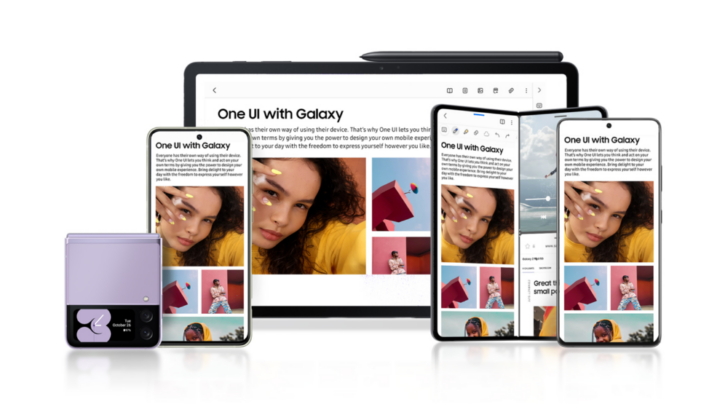Experts Talk Collaborating on the Galaxy S22 Series’ Expert RAW App
on April 14, 2022
When it comes to wanting professional precision and everyday ease, the Galaxy S22 is Samsung’s most powerful tool yet for snapping stunning shots every time. That’s thanks in part to the smartphone’s unique Expert RAW app. Compatible with the Galaxy S22 series and the Galaxy S21 Ultra,1 Expert RAW is a comprehensive suite of in-camera editing tools that turn the camera in your pocket into a DSLR-like experience. That means having more creative control over your content.
Like so many great inventions, Expert RAW was a group effort — driven by Samsung’s experts and Galaxy users’ valuable feedback. To learn more about the Expert RAW experience, Samsung Newsroom spoke with the experts at Samsung Research2 who collaborated on the app.
Read on to see what Hamid Sheikh, Head of the Intelligent Imaging Team at Samsung Research America’s (SRA) Mobile Processor Innovation (MPI) Lab, and Girish Kulkarni, Head of the Camera Solutions Group at the Samsung R&D Institute India-Bangalore (SRI-B), had to say about this innovative camera collaboration.

Meet Hamid Sheikh, Head of the MPI Lab’s Intelligent Imaging Team
- Leads a team of world-class computational photography experts tasked with developing cutting-edge features for use in flagship mobile devices
- Contributed to the development of Super Resolution Zoom, Low Light Shot, high dynamic range imaging technology, Night Mode, Expert RAW and more
- Previously part of the team that developed the world-famous structural similarity index measure (SSIM) metric, which is used to train AI networks in image processing
Meet Girish Kulkarni, Head of SRI-B’s Camera Solutions Group
- Leads a team that specializes in the end-to-end development of camera solutions for flagship devices that utilize AI (computational imaging, human aware and visual intelligence) to offer the best pro-grade features
- Has extensive camera experience from working on Samsung’s Galaxy A and Galaxy M series smartphones
- The Camera Solutions Group works closely with Samsung’s main R&D teams to offer consumers the best possible camera experience
Q: What does the Expert RAW app do? What are the main benefits for users?
Hamid: Expert RAW really gives users the ability to take full control of their mobile photography experience much like a professional photographer would. The app captures much more comprehensive data for each image, which can be used to both improve photos and artistically enhance them with editing software like Adobe Lightroom — the go-to app for professional photographers.
To improve the overall camera experience, we worked closely with Adobe to tightly couple Expert RAW with Lightroom. The result is that photographers have full control over their creative experience. Novice photographers can also utilize automatic set points for camera controls, and then use the Samsung-specific default values in Lightroom. In both cases, the tight integration of the two apps makes for an enjoyable experience.

Girish: Expert RAW is an epic leap forward for photography. It essentially places a professional studio in your pocket. Whether you are a pro photographer or you’re just a user who wants to capture amazing content, anyone can take full advantage of the Galaxy S22’s pro-grade camera with Expert RAW. It captures high-quality, high dynamic range pictures in the multi-frame RAW format that enables precise post-capture editing and professional results.
With Expert RAW, people can capture much more information in a single picture — from dark details to bright highlights. It also drastically reduces noise and increases sharpness and detail. If you’re looking for the ultimate creative controls, you can choose your own settings for aspects like ISO, shutter speed, white balance, EV and focus, and even choose which lenses you want to use for the subject and the scene. Finally, because both JPEG and DNG files are saved when shooting, you can hop right into the Adobe Lightroom app on your smartphone or PC and edit with ease.

Q: What was the original inspiration for Expert RAW?
Hamid: Samsung camera technologies have always relied on sophisticated computational photography algorithms to produce the best picture quality. However, the standard camera app makes many decisions about how the image will be rendered in terms of color, tone, detail and noise. The user has very limited say in these decisions.
Our inspiration came from the confluence of user experience limitations and the leaps in computational and AI capabilities of today’s mobile processors. We asked ourselves, “How can we make the photography experience more inspiring for users?” So really, our inspiration came from the expert and enthusiast photography community, which yearned for an easier mobile photography experience, without sacrificing the creative control that DSLR and post-capture editing allows. Expert RAW was born out of a desire to transform that inspiration into reality.

Girish: As we heard the input of professional photographers who were mostly utilizing DSLR cameras, they wanted to achieve a pro-grade experience with smartphones. Our consumer research also showed that after using their smartphone’s auto camera for a long time, typical users were very passionate about exploring Samsung’s pro-grade camera capabilities in-depth to become better photographers.
The more we talked to professional and amateur photographers, the more we understood their needs in terms of RAW image capturing, camera controls, the post-editing experience, creative capabilities and more. That’s when we set out to create a new pro-grade experience based around RAW capturing so that every level of photographer could merge our camera controls and their creativity to enjoy professional-looking photos.
Q: What makes Expert RAW such an important release for mobile photography in general?
Hamid: The camera experience is one of the most important experiences that a user has with his or her smartphone. Samsung has been at the cutting edge of camera quality, and the gap between consumers and professional/enthusiast photographers has always been a tempting one to bridge.
I think with the release of Expert RAW, users will find that their photography experience will take a quantum leap in terms of creative control and artistic expression. I expect more and more people will find this new experience rewarding because it lets them personalize their camera based on their tastes — exactly how they want them — and not based on what some other engineers chose for them.
Girish: As an app, this platform has simplified the RAW capturing process with precise camera and lens controls and post-editing with Adobe Lightroom. It’s for every user who is willing to go beyond — to unleash the true power of an Expert RAW camera, and explore their creative side.

Q: What role did the MPI Lab play in Expert RAW’s development?
Hamid: Any time we are creating a brand-new user experience, we have to consider and overcome many tough engineering challenges. The MPI Lab developed the main idea behind Expert RAW and its technologies, and we knew it was challenge worth pursuing.
We developed a brand-new computational photography pipeline that can produce both DNG as well as processed JPEG files. Developing a complex computational photography pipeline from scratch was not easy. We no longer had the benefit of an older, mature technology base to build upon. But our team successfully developed this new, AI-based 3DISP technology to produce raw data that looks very natural when users load it in editing apps like Adobe Lightroom.
Q: What role did SRI-B play in Expert RAW’s development? What were the team’s main areas of focus?
Girish: Expert RAW was a complex R&D project, and SRI-B’s role was to think in terms of end-to-end for the best consumer experience. This required multi-domain expertise and deep collaboration among multiple teams.
SRI-B is equipped with strong multi-domain expertise teams, so we formed a task force of talented experts. They all worked together as a single team within SRI-B and also worked with a larger team of experts based in Korea and at the MPI Lab.
The multi-domain expertise and close collaboration with all key stakeholders helped SRI-B continuously focus on improving Expert RAW’s product experience, end-to-end pipeline, etc.
Q: Could you offer more details on your collaboration with one another?
Hamid: The MPI Lab has been working with SRI-B throughout our entire history at Samsung. SRI-B contributed its amazing skillset and resources towards the development of the software technologies, as well as key AI blocks for the Expert RAW pipeline. They also owned the UI piece of the Expert RAW application and provided many innovation points on the Expert RAW experience. It’s always fun working with them.
Girish: The MPI Lab has world-class expertise in computational imaging domain, and has a proven record of developing successful IPs for Samsung flagship products. That expertise was one of the key requirements for Expert RAW’s development. The MPI Lab came up with the multi-frame pipeline building blocks implementation, which helped SRI-B integrate and enhance the same for the end-to-end architecture and pipeline.
One of the major expectations for Expert RAW was that it would enable the best image quality in different lighting conditions, which requires the tuning of the multi-frame processing pipeline. MPI’s strong expertise in this area helped us continuously improve image quality before the commercial launch. In summary, MPI’s expertise in computational imaging and SRI-B’s breadth of knowledge in multiple subdomains helped SRI-B prepare Expert RAW’s end-to-end experience for commercial launch.
SRI-B and the MPI Lab used their 12-hour time zone difference effectively to plan and collaborate on Expert RAW. SRI-B’s day was MPI’s night, and vice versa. It helped to have 24/7 development to finish this complex feature in record time. We are proud of Samsung’s culture that enables respectful collaboration among different overseas R&D centers and we always enjoy working with MPI Lab.

Q: How do the MPI Lab and SRI-B plan to build on this collaboration to develop even more innovative camera technologies?
Hamid: Our journey with the new RAW camera experience is just beginning. I am excited to think about what new improvements and enhancements we can make. One of the best parts of the Expert RAW experience is that the photographer is front and center. We’ll preserve that as we actively look into the experiences of different users and continuously implement improvements to make Expert RAW even better than before.
Girish: The MPI Lab and SRI-B have been working together for the last few years developing the world’s best night mode for Samsung flagship smartphones. This collaboration helped lead us to the success story that is Expert RAW on the Galaxy S22. We’re excited to continue that momentum for the next innovative products to come.
In the future, we would like to continuously enhance Expert RAW with a focus on creating a new ecosystem for pro photography that fully utilizes pro-grade camera capabilities.

Collaborating for Creativity
Features like Expert RAW underline Samsung’s commitment to developing tools that empower users to unleash their creativity.
Going forward, the company will continue to strengthen collaborations that leverage the knowledge and capabilities of its world-class network of R&D centers. Doing so will help unlock technologies that change the way we live, work and create.
1 Expert RAW must be downloaded separately from the Galaxy Store, for free, before use. Expert RAW app availability is currently limited to the Galaxy S21 Ultra and S22 series. Samsung Members notified Expert RAW will become available on Galaxy Z Fold3 in April 2022 and Galaxy S20 Ultra, Galaxy Note20 Ultra and Galaxy Z Fold2 later this year.
2 Samsung Electronics’ advanced R&D hub, which leads the development of future technologies for its Device eXperience division