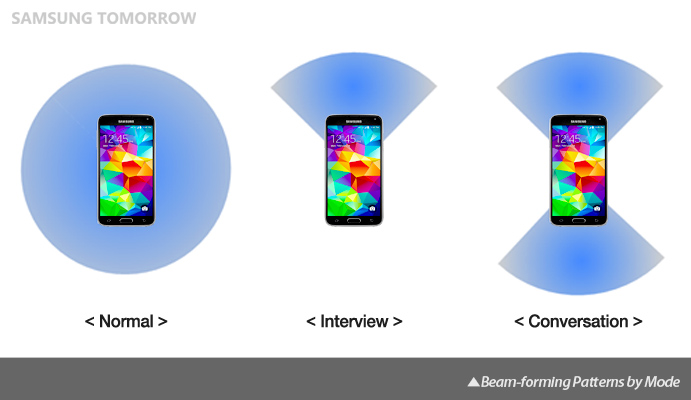Galaxy S5 Explained: Audio
on June 5, 2014
We’ve been introducing some of the many features of the new Galaxy S5, with an emphasis on the visual features, such as the camera or screen display. Now, with some of the updated audio functions, it’s clear that the common saying “more than meets the eye” is definitely true for the Galaxy S5.
1. It understands your use.
Directional Voice Recording
For the first time on a smartphone, the Directional Voice Recording is offered for Galaxy S5 users. You can select Interview Mode and Conversational Mode, other than the existing Normal Mode. With Interview Mode, you can record voices only from the frontal direction of the phone. With Conversational Mode on, you can record voices from both directions – in front of and behind the device.
When you’re interviewing someone, or you’re in a lecture or at a debate, the Directional Voice Recording can be greatly effective according to your needs.
For this amazing feature, what kind of technology was applied? Samsung has been using two microphones in the phone these days, and it lets the ‘Beam-forming’ technology to be enabled. Two microphones form ‘sound beams’ just like laser beams, and each sound beam records the sound towards the particular direction respectively.
▲Beam-forminig Technology
(Source: http://www.labbookpages.co.uk/audio/beamforming/delaySum.html)
In this way, Directional Voice Recording can selectively record the desired sound while excluding sounds from other directions, only for your specific use. See? The Galaxy S5 even understands your use!
2. It takes charge of your preference.
If your Galaxy S5 is the device you use the most for music playing, here are some personalized features for your listening enjoyment!
Adapt Sound
Adapt Sound tests your listening characteristics and delivers the optimized sound for you. First, you have to get a simple test that consists of some listening samples which you can answer with the Y/N button. Once you finish the test, which takes around one minute, Adapt Sound will adjust the sound based on your listening characteristics in order to equalize the sound to be optimized for you.
Moreover, not only does it reflect your listening characteristics, but it also analyzes the characteristics of your devices. If you get tested with your earphones or headsets on, you can also enjoy the sound optimized for your frequently used devices! Adapt Sound has been upgraded in the Galaxy S5, so now it saves the test result on two devices, if they are bluetooth-enabled.
How could this possible? Instead of just being amazed or excited, we’re about to tell you the basic principle of the technology:
Sound quality can be felt differently by the users, even within most of those having normal hearing capacity. Some people can hear specific frequencies well, but others cannot. Therefore, Adapt Sound saves the records of which specific frequencies are easy to hear and which are not, and strengthens the latter sounds.
Plus, in case you listen to music with the two different devices connected, you can have a better listening experience with the ‘earphones’, for example, but cannot when wearing a ‘headset’. In this case, Adapt Sound perceives the information of the devices (only if it supports active connection such as bluetooth-enabled, as mentioned) and stores the two profiles on the phone. Reflecting customer feedback, now you don’t have to get the devices adjusted every time you switch them. Just enjoy!
SoundAlive
SoundAlive is one of the upgraded sound features of the Galaxy S5. It offers many sound options that user can choose from to fit their tastes on sound color.
SoundAlive control panel offers ‘Basic’ and ‘Advanced’ menu. ‘Basic’ tab is composed of a 5×5 square and a scrolled list of special effects at the bottom. The square is an arrangement of 25 EQ presets for tailoring sound color. Presets are sorted by their sound color so that user can easily see how the sound changes. Moving to right side enhances vocal and moving to lower side enhances bass, etc. You can select the ‘Auto’ checkbox and then appropriate preset modes are to be applied according to the genre* of the current playing music on your device!
*Note: On ‘Auto’ setting, SoundAlive classifies the music genre according to the information the music stored on your device has and it may differ upon circumstances.
In ‘Advanced’ tab, controls for 7 bands EQ, 3D, Bass and Clarity replace the square for more detailed tweaking of sound color.
Also, at the bottom of the screen, you can select various Sound Effects, including Tube Amp Effect, Virtual 7.1 (Surround Effect), and Concert Hall Effect. Tube Amp Effect will produce a sound similar to music played through a Tube Amp, Virtual 7.1 delivers you the sound just like that from the Surround 7.1 Speakers, and the Concert Hall Effect will give you that live concert hall feel, right on your phone!
3. It knows the smartest way to send your voice.
Smartphones keep getting smarter and smarter, but the basic function is still about making and receiving a phone call. Therefore, the sound quality of a voice call does matter for users. Samsung is aware of this well and has added/upgraded the following features to the Galaxy S5:
Wise Voice
Wise Voice, a new feature of the Galaxy S5, lets the volume and quality of a voice call remain consistent, no matter how far or near you speak from the phone. When you speak too far away from the phone or the sound is too low, Wise Voice detects it and turns the volume up; when you speak too close to the phone, it automatically lowers the volume.
When you make a phone call at the team meeting, you might turn on the speaker mode in order for the team members to talk together. However, since the distance between the phone and the users is different, the sound volume and quality are not equally delivered. If someone near the phone speaks too close to the phone, the sound may crack; if another person sitting far from the phone speaks, the sound volume becomes too small. Using Wise Voice, there is no need to worry about such differences in volume. Wise Voice automatically detects this randomness of the sound volume and adjusts it equally. Also, when you make a phone call with earphones connected, it can also make a clean and stable voice call. This is a built-in functionality that works automatically.
Extra Volume
Extra Volume is a feature that makes the volume louder with just the click of a button. As an existing feature of the previous Galaxy series, this feature is receiving positive responses from many countries. (But I bet many of you might not know about it. Well, I did.) When your surroundings are too noisy to listen to a voice call, tap this round-shaped icon on the screen. Since this feature makes the volume louder by giving you an ‘extra’ up to about 1 volume level, you don’t have to move to find a quieter place. Furthermore, when you use it while at the highest level of the volume, it gives you one level higher as an ‘extra’. Not only does this feature make the volume louder but it also enhances the quality of the sound!
As we discussed, the Galaxy S5 has enhanced its audio features for your optimized and personalized sound experience. Sound is ‘physics’ and it is not easy to satisfy various requirements with restricted resources, to deliver the best sound inside a single smartphone. Also, it is not easy to evaluate the quality as well. Samsung Electronics is assessing these features with both quantitative and qualitative measures, using QA (Quality Assurance) teams in most regions of the world to reflect the cultural/regional preferences. For more natural sound and creative UX, Samsung will continue trying to provide better sound for you.
**All functionality, features, specifications and other product information provided in this document including, but not limited to, the benefits, design, pricing, components, performance, availability, and capabilities of the product are subject to change without notice or obligation.