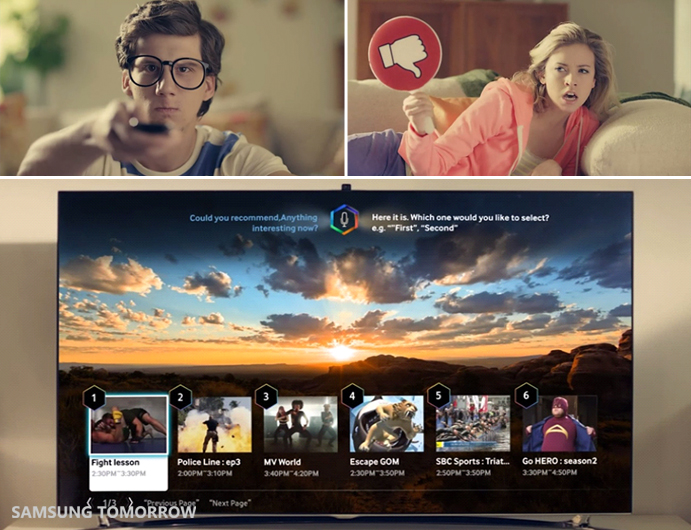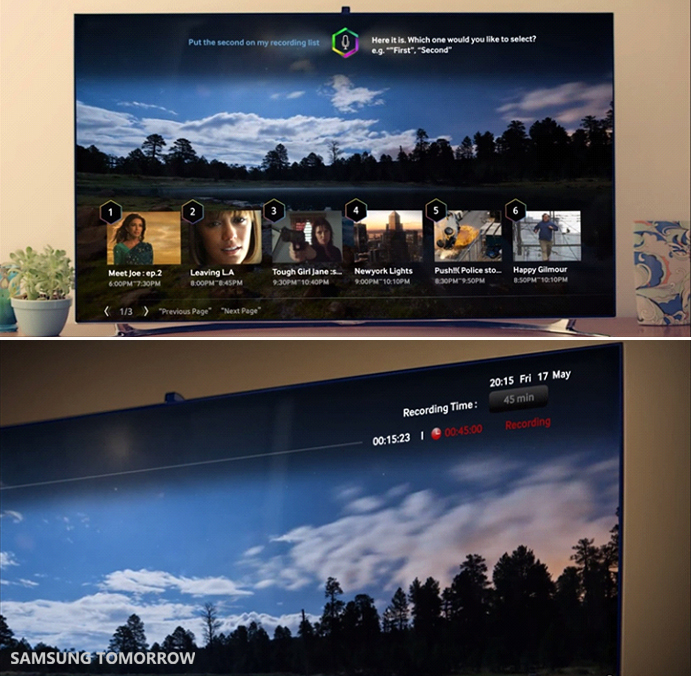It’s So Easy, Talk to TV! Samsung Smart TV
on April 30, 2013
We’d like to introduce you to a smart friend. This friend has ‘S Recommendation’ and ‘Voice Interaction,’ so it will give you various recommendations for live TV, VODs, or apps based on your previous viewing preferences – just like your friend who gives you advice on fashion, cars, games or whatever you guys talk about. As you get closer to this friend, it will become smarter and will understand you better. How can you call this friend? Well, just say the magic words.
Say the magic words! Recommend TV channel.
You are watching TV now. But, you have hard time finding what you like to watch. Stop wasting your energy on surfing channels, here is an easy solution. Just talk to your Samsung SMART TV. Ask “Could you recommend anything interesting now?” and your friend will show you various selected options, so you can just choose TV channel by telling the number. Have Fun!
Say the magic words! Schedule your favorite TV programs.
One TV, different preferences, a million shows – we’ve all been there. Well, you don’t need to fight. And no more hard core scheming to figure out a time plan. Ask your Smart TV and you won’t miss your favorite TV program, because your smart friend knows the TV program schedule and it will let you know. Just talk to TV.
Say the magic words! Which movie?
This guy here is searching for movie to watch with his, well, girlfriend. Flipping through a pile of DVD didn’t do him much good but it seems he got what we wanted in the end. Just talk to TV.
Say the magic words! Records the TV program you want.
You are running out of time. You got to go out, but you have that TV show you really want to watch. What can you do? Record it! Your friend will record the program even when you are not at home. Talk to TV now!
**All functionality, features, specifications and other product information provided in this document including, but not limited to, the benefits, design, pricing, components, performance, availability, and capabilities of the product are subject to change without notice or obligation