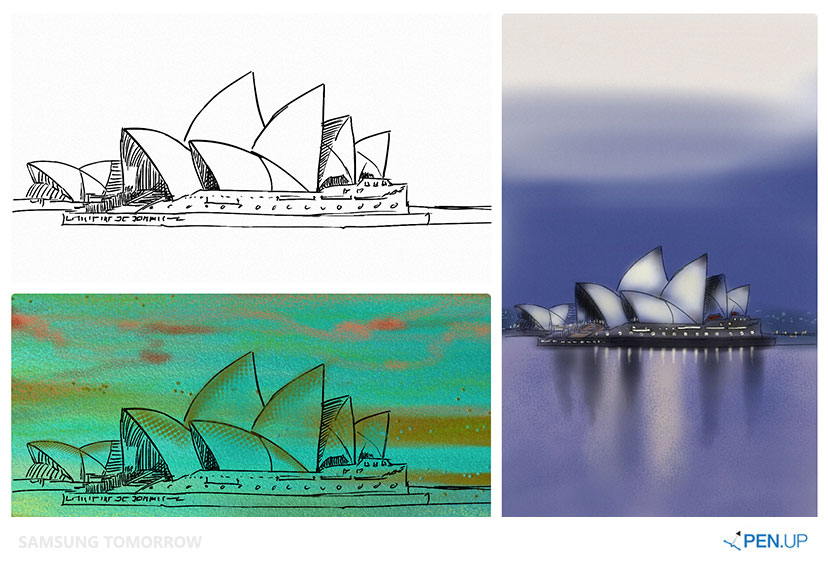Outside the Lines: Adult Coloring Goes Digital with the Galaxy Note5
on September 1, 2015
There’s a new trend sweeping the world by storm and it’s leaving gorgeous, colorful works of art in its wake. Adult coloring books are flying off the shelves of stores from South America all the way to Asia and landing in the top ranks of a number of best-seller lists. These collections of intricate black and white designs of natural landscapes, Buddhist mandalas and even celebrities have made an activity that was once only deemed appropriate for preschoolers socially acceptable for everyone. But just why are adults buying into this craze?
Feeling Blue? Color More.
For one, coloring allows a person to sit down, quietly reflect and temporarily escape the chaos of reality. Engaging in an activity reminiscent of childhood brings one back to a simpler time and creates feelings of nostalgia, all the while inducing a calm mental state.
Even in this moment of peace and quiet, coloring engages multiple parts of the brain, allowing one to focus on the lines, movements and colors being utilized to use his or her imagination, which is often less inhibited compared to when doing other tasks, such as drawing or writing. It’s in this uninhibited state that one can de-stress, improve one’s mood and allow one’s creativity to run free. Taking a minute to relax is essential to ensuring good mental and emotional health, and coloring is a great way to do so at the end of a long day.
Digital Designs
But the analogue hobby, which is consistently growing in popularity, is also converging with the digital world, where works are colored using an electronic device. Images of before-and-after designs continue to spread like wildfire across social media platforms. Entire YouTube channels are dedicated to coloring tips and tricks. Even “#adultcoloring” has remained a trending hashtag in the online world.
Adult coloring fanatics have also turned to PEN.UP, an app developed by Samsung that functions as a social media channel where more than 1.4 million users share their own digital art in the same way that they might share articles on Facebook or Twitter. With more than 500 thousand images having been uploaded to PEN.UP, the digital platform boasts the largest collection of art created with the Galaxy Note series.
The Power of the Pen
In fact, the Galaxy Note has evolved over the years to become a virtual “brush and canvas” for people who love to create their own art. The large 5.7-inch screen of the Galaxy Note5, the latest version of the line-up, makes it easy to doodle a sketch or design a masterpiece, while the device’s impressive Super AMOLED display produces stunning colors.
Yet, the distinguishing feature which sets it apart from other devices is its S Pen. Sure, it’s a portable mouse that allows for far more accurate input than finger tapping, but, at its heart, it’s a tool of creativity which lets users write, draw and color in the same style and thickness as a pencil, paintbrush or pen. Thanks to its Color Picker feature, creators can also extract the exact color they desire from any image, an obvious advantage to coloring with a regular old box of crayons or colored pencils.
What’s more impressive is that the latest version of the Note utilizes 2,048 pressure sensitivity levels, a number doubled from the previous model, which work to replicate the ease of writing, drawing and coloring on a piece of paper.
A Sketchbook for Your Smartphone
Such innovative features have catalyzed the creation of device-inspired applications such as SketchBook for Galaxy. Utilizing the same paint engine as its desktop counterparts while taking advantage of Samsung’s latest technology through the incorporation of S Pen functionality with pressure sensitivity support, SketchBook for Galaxy delivers a complete set of sketching and painting tools through a streamlined and intuitive user interface.
The app is ideal for digitally producing artwork on-the-go with accuracy and versatility whenever creativity strikes. It’s especially great for coloring enthusiasts. After downloading the app in the Galaxy Apps store, all a user needs to do is open the sketch file by importing the desired image from the gallery, adjust the size and position, then color away using the preferred brush styles and colors.
One of the additional benefits of the SketchBook for Galaxy app is that shades and hues can be adjusted, erased and repainted, as the entire process is completely digital. Works can then be uploaded to social media networks and online communities like PEN.UP to share with friends and fellow digital artists.
It won’t be long before the digital coloring experience feels even more like the real thing, thanks to continuous innovative technological improvements. Until then, how will you add a bit of color to your life?