Samsung Notebook Odyssey: Designed for Gamers, Powered to Win
on January 6, 2017
At CES 2017, Samsung unveiled the new Samsung Notebook Odyssey, the company’s first-ever notebook built especially for gaming.

Available in 17.3-inch and 15.6-inch models, and featuring refinements in design, cutting-edge technology and enhanced gaming usability, the Samsung Notebook Odyssey is no ordinary computer. From its eye-catching aesthetics and optimized keyboard to its advanced display and high-power performance, the device takes gaming experiences to entirely new heights.
A Design That Raises the Game
The Samsung Notebook Odyssey was inspired by the strength of the fabled dragon, which is evident in the details of the device’s unique design. The front logo, for example, resembles the eyes of the mythical creature. And, like the scales on a dragon’s skin, the Samsung Notebook Odyssey’s HexaFlow Vent located on its bottom panel is a cooling and ventilation system that enables optimal performance for even the longest gaming sessions. It also ensures that the device stays continuously cool.

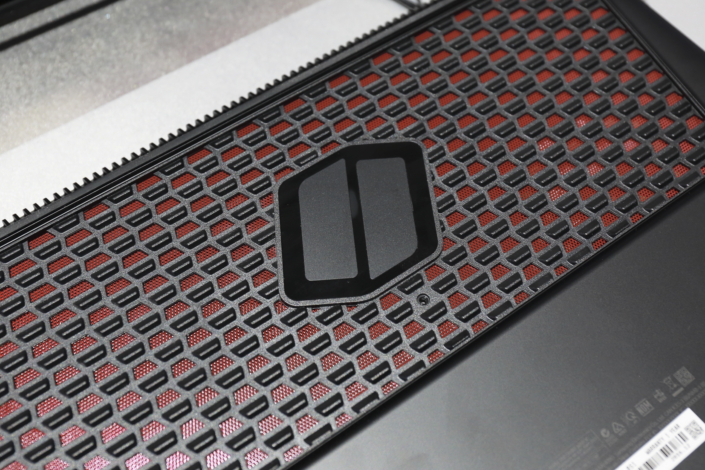
On closer inspection, one cannot help but to be drawn to the device’s keyboard, which includes ergonomically curved keycaps (0.5mm volcano keycaps on the 17.3-inch, 0.3 mm crater keycaps on the 15.6-inch) for more comfortable gaming. Backlit WASD keys on the 15.6-inch model stand out in a dynamic red hue, providing users with optimal interaction. With the 17.3-inch model, users can also choose the backlight color of individual keycaps to make locating their most frequently used keys more intuitive.

Game-Changing Display
Equipped with a full-HD display and powerful backlight that features 300 nits (17.3-inch) or 280 nits (15.6-inch) of brightness, the Samsung Notebook Odyssey allows users to see each frame of the action in extreme clarity.
Its portable size and anti-glare treatment that minimizes reflection—and subsequently distractions—allows for a superior gaming experience in just about any environment.

Moreover, with its wide-view angle display, viewers can play with accuracy and precision from any angle. The display also offers high-quality, vibrant images that equate to an immersive, cinema-like HDR video experience by transporting gamers into exciting scenes with lifelike color contrast.
This performance is only enhanced by a NVIDIA GTX 1050 graphics card* which can handle even the most graphics-intense games out there with precision and power.
A-Game Performance, Superior Usability
Powered by a 7th Generation Intel® Core™ i7 processor (Quad Core 45W), the Samsung Notebook Odyssey offers users superior performance. Should users decide to do so, they can also upgrade the SSD drive more conveniently by simply opening the door on the HexaFlow Vent.
Furthermore, seamless keyboard shortcuts, like the one to the System Status Dashboard (Fn+F10), enhances usability by letting gamers quickly check frame rate to ensure premium performance and confirm memory and hard drive space. Or, should a gamer want to capture a memorable battle scene or show off an epic racing record, they simply need to press Fn+F11 to start recording their gameplay.

Samsung Notebook Odyssey also comes preloaded with software solutions for peer-to-peer sharing between devices, as well as PC Message and PC Gallery that enable users to easily share files, messages and photos.
Every part, piece and detail of the Samsung Notebook Odyssey has been thoughtfully designed and built from the ground up, offering excellence in performance and usability to give gamers the best gaming experience possible.
“The Samsung Notebook Odyssey allows for smoother gameplay, even during graphics-heavy games,” said Injae Kim, a professional gamer who participated in the Overwatch event at the Samsung CES 2017 booth. “I really like the feel of the keyboard and the fact that the ventilation keeps the computer cool so I can play just about anywhere, added Jehong Yu, another gamer present at the event.
* This feature currently applies to the 15.6-inch model.
