Learn more about Your Phone with the User’s Digest a.k.a. ‘Vitamins’ app
on February 3, 2015
It is always exciting to get a new phone, but learning about all of the unfamiliar features and functions can be a different story. Unlocking the true potential and functionality of your phone doesn’t have to be a daunting task, nor should it be. The Vitamins app is available free in Galaxy Apps and Google Play, and can assist you in almost any matter regarding your device. As the name applies, the Vitamins app will allow you to grow with your device and help to optimize your experience.

Need a tip on how to use a smartphone or on how to use new functions on your latest upgrade? Then here’s the Vitamins app to help you out.

From basic functions to hidden tips: Everything is on Vitamins.
What’s included in the Vitamins app?
– Customer Care / Tips & News
The Vitamins app contains basic how-to guides, useful tips and news
– Simulator & Video
The Vitamins app has video tutorials that will guide you through your new model and its features
– Recommended apps
The Vitamins app introduces and recommends other useful apps for an enhanced user experience
Check the status of your smartphone
With the Vitamins app, users can get help when their smartphone is running slower than normal, or help with optimizing battery efficiency when the power is low.
Simple hardware tests on touch, sensor, or connection terminals also allow users to check if the device has problems with its hardware or software, such as downloaded apps.

▲ Status of wi-fi, data network, battery/ Optimization of memory and apps
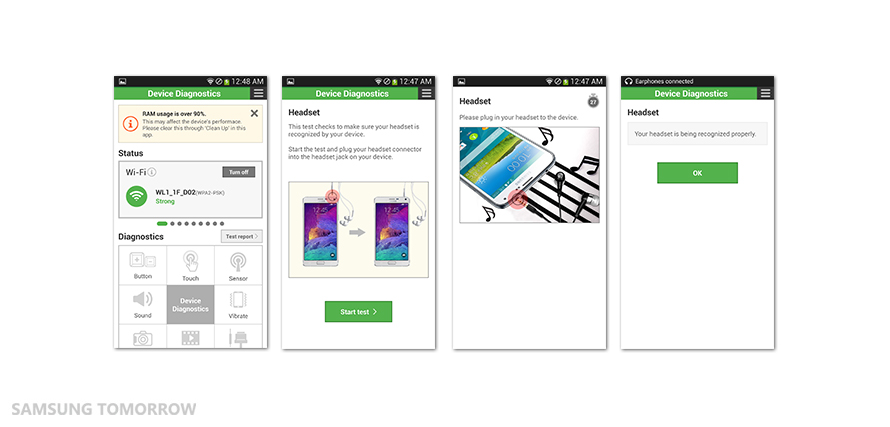
▲ How to check your headset connection
Tell you how to find Samsung stores and home page.
The Vitamins app allows users to locate their nearest Samsung store. The app also provides a direct link to Samsung.com to help users stay up to date with the latest Samsung products.

▲ Find the nearest Samsung store and direct link to Samsung.com
Share content with your friends via Push notification
The Vitamins app’s Push notification alerts users when new contents have been uploaded. Users can share new content and connect with their friends daily.

▲ Push notification
Q&A
Q : How can I download the app?
A : The Vitamins app is available to download from Galaxy Apps and Google Play store. Just enter ‘Vitamins’ into the search box.

Q : In which countries is the app available?
A : It is available in 71 different countries in 25 different languages.
※ Contents are not available in all countries, or will be provided in English, but not in local language. This will be improved soon as new contents development and translation in various languages are in progress.
※ The app is distributed as ‘User’s Digest’ in the following countries:
Republic of Korea, Russia, India, Turkey, Colombia, Malaysia, Mexico, Saudi Arabia, Egypt, Chile, Yemen, Azerbaijan and Jordan