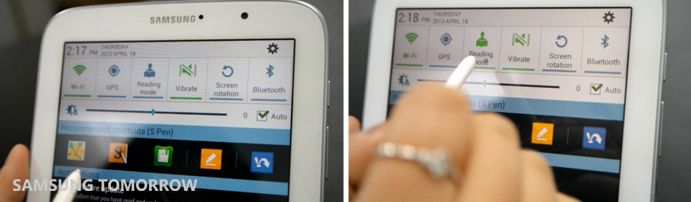Up Close and Personal with the New GALAXY Note 8.0
on April 29, 2013
With the recent release of the new 8 inch tablet, GALAXY Note 8.0, all eyes are on this latest product. Everyone is asking what the new GALAXY Note 8.0 can do. To highlight just some of the unique features, we bring you a hands-on experience with the GALAXY Note 8.0. Satisfy your curiosity and learn a little about the innovative features that make this our most exciting tablet yet!
Writing Personal Diary Entries with the S Note
The GALAXY Note 8.0 was created with convenience at the forefront – like a personal assistant there to help at all times. The S Note application is the place where users are able to write their thoughts, ideas, and diary entries anytime, anywhere… and of course with cute icons and features along the way.
For instance, with the drawing mode icon, we were able to change the pen type, color of the pen, and the pen thickness and draw a heart on the word ‘my boyfriend’. This really helps to personalize the experience.
Also, the voice memo feature allows for voice recording as well!
Various S Note Templates
Compared to the GALAXY Note I and GALAXY Note II, the S Note has a wide variety of templates, such as meeting notes, graphs, recipes, and travel diary, making the GALAXY Note 8.0 the perfect companion for any situation.
The Intelligent S Pen and Air View Feature
The Samsung S Pen has evolved to increase everyday usability and enhance creative expression. The S Pen technology has become so advanced that users do not even have to touch the screen to know which icon is used for what. With the Air View, users only have to hover their S Pen over the screen to see previews of videos and photos and know what is inside the file or application in full.
Check it out – once we hovered our S Pen over an album, we were able to see all 7 images inside.
This feature also works for video – we were able to see what was to come in the video when we lingered our S Pen over the timeline of the video. Another great thing was that if we paused a video and later returned, we were also able to find the point where we had left off easily thanks due to the Air View Feature.
Dual View Feature allows multi-tasking
Multi-tasking is a breeze thanks to the innovative Dual View feature, creating two windows on the screen that accommodate two different applications. To make things more convenient, the split screen can be resized, dragged, and dropped as required.
While looking at the photos that we just took, it occurred to us that we wanted to watch a music video that has been recently released by a famous singer. So we pressed the arrow on the left tab that has various applications allowing multi-tasking, found the Youtube icon, and dragged it onto the screen. Then the music video appeared onto the bottom half of the screen, allowing us to enjoy the music!
Wanting to watch the video on a wider screen, we turned the tab around to the side and dragged the middle bar to the far left, which expanded the right side of the screen where the music video was being played. We were amazed that the music video did not pause even during the change. This proves that the GALAXY Note 8.0 lives up to its reputation for high quality.
Reading Mode
Ok, so now we have played around with the S Pen, videos, and more. What’s left? Well, we wondered about the GALAXY Note 8.0’s reader. And to our surprise, once we changed into the reading mode, the color and resolution of our GALAXY Note 8.0 screen changed automatically depending on the brightness of the environment. We realized that the LCD display adjusts the screen to prevent eyestrain.
We initially thought that the reading mode only worked on the Reading Hub. However, we soon found out that we were able to choose other applications for the reading mode to operate in the reading mode settings.
It seems like the GALAXY Note 8.0 really does support even the most demanding and various of lifestyles!
Well, these are just a few of the amazing new features of the GALAXY Note 8.0. As you can see, it’s not just a pretty package… So stay tuned for more updates on the new 8 inch tablet!
**All functionality, features, specifications and other product information provided in this document including, but not limited to, the benefits, design, pricing, components, performance, availability, and capabilities of the product are subject to change without notice or obligation