Samsung Message Guard Protects You from New and Invisible Threats
The next big threat to mobile security could happen to anyone – but Samsung Galaxy has a new line of defense
Did you know that just receiving an image might be enough to let hackers in? While everyone knows not to open random links or attachments, that no longer guarantees safety as cybercriminals constantly explore new methods of attack.
Zero-click exploits are the latest kind of cyberattack, and they can take place any time an image is received. A single image could be hiding malicious code. While Samsung is not aware of such attacks on its Galaxy smartphones, Samsung Electronics constantly looks ahead to anticipate potential threats and develop pre-emptive security measures – such as Samsung Message Guard.
New Security for New Threats
Picture this: your phone receives an image. It vibrates gently in your pocket before going still. Or it is on your bedside table, lighting up briefly as you sleep. You have not touched your phone, but someone may already be reading your messages, browsing your gallery and copying your bank details.
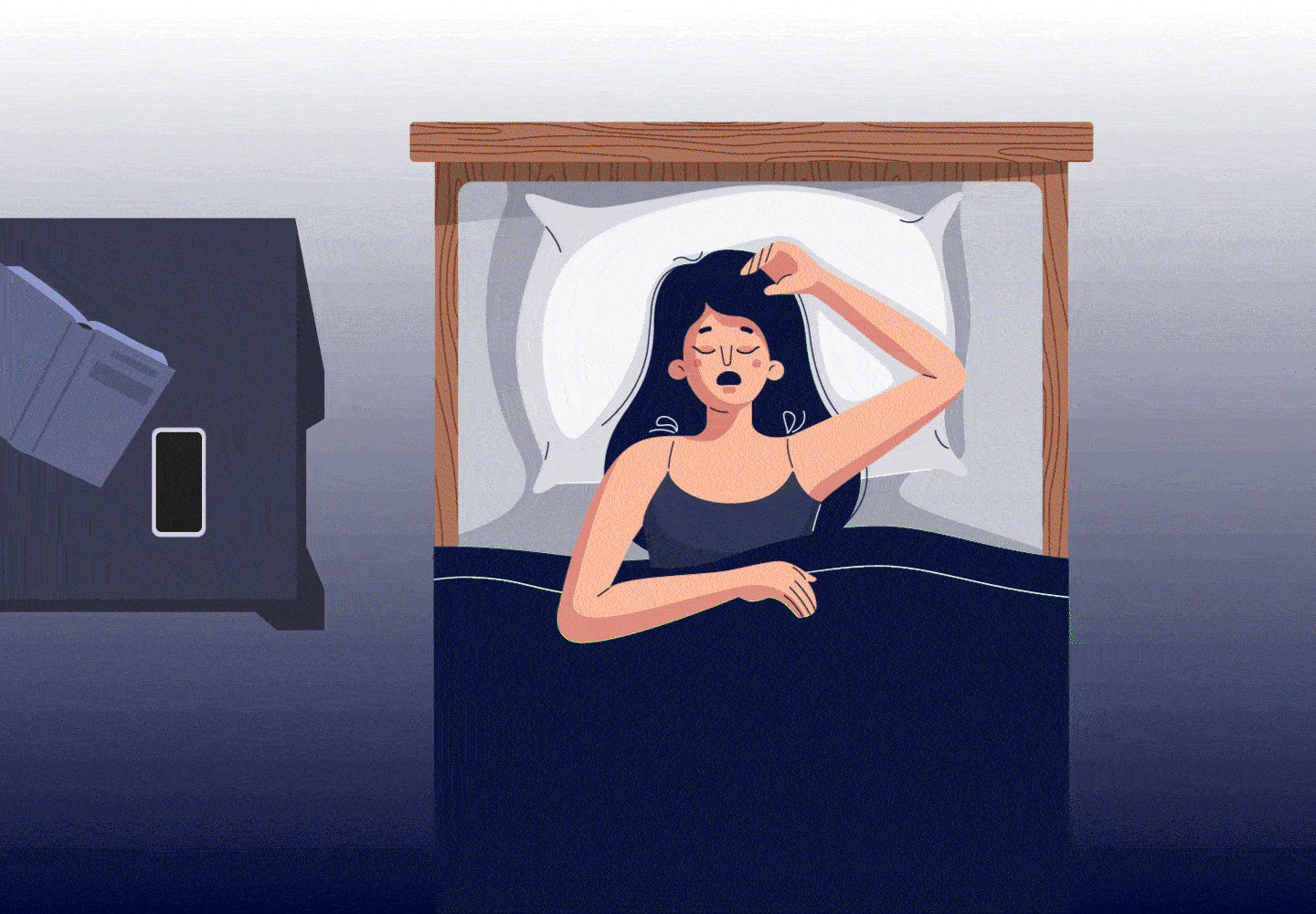
Zero-click exploits are just the latest threat in an era of increased cybercrime targeting user data. One in three consumers around the world has been the victim of a data breach where their personal data was hacked.[1] Data breaches are increasingly common, with rates more than tripling between 2013 and 2021.[2]
Threats evolve, but so too does Samsung’s mobile security. Samsung Galaxy smartphones offer comprehensive safeguards with the powerful Samsung Knox platform, and users are already protected from attacks using video and audio formats. Samsung Message Guard takes security seriously – it strives to protect your device and limit exposure to invisible threats disguised as image attachments.[3]

The security solution currently works on Samsung Messages and Messages by Google.[4] In line with Samsung’s philosophy of open collaboration, a software update will roll-out at a later date to let Samsung Message Guard protect you across third-party messaging apps as well.
A Secure Environment
Samsung Message Guard is an advanced ‘sandbox’, or a kind of virtual quarantine. When an image file arrives, it is trapped and isolated from the rest of the device. This process aims to prevent malicious code from accessing your phone’s files or interacting with its operating system. Samsung Message Guard checks the file bit by bit and processes it in a controlled environment with the goal of preventing infection to the rest of the device.

Simply put, Samsung Message Guard strives to neutralise any potential threat hiding in image files before they have a chance to do you any harm. It also runs silently and largely invisibly in the background and does not need to be activated by the user. So where previously you could be endangered without doing anything, now Samsung tries to ensure that you are protected from zero-click exploits without lifting a finger.
Samsung Message Guard is just the latest forward-looking security solution from Samsung. Separately, Samsung Galaxy devices already provide powerful security and privacy protections in other areas – thanks to the incredible Samsung Knox. This provides end-to-end protection across every layer of hardware and software, as well as real-time threat detection.
Availability
Samsung Message Guard is a solution on the Samsung Galaxy S23 series. It will be gradually rolled out to other Galaxy smartphones and tablets[5] later this year.
Samsung proudly supports Busan’s bid for the World Expo 2030
[1] 2022 Thales Consumer Digital Trust Index, https://cpl.thalesgroup.com/data-trust-index.
[2] 2022 Data Breach Investigations Report, Verizon, https://www.verizon.com/business/resources/reports/dbir/.
[3] Samsung Message Guard supports protection against the following image formats: PNG, JPG/JPEG, GIF, ICO, WEBP, BMP, WBMP.
[4] Default messaging app varies by market.
[5] One UI 5.1 or higher.
For any issues related to customer service, please go to samsung.com/za/support for assistance.
For media inquiries, please contact ssapr.newsroom@samsung.com.