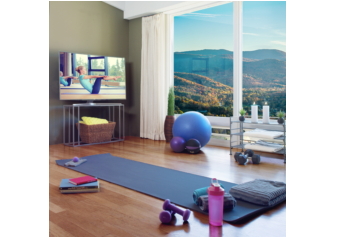How Installing a TV Has Changed
on February 15, 2016
For a long time, there weren’t a lot of choices in how people installed their TV sets. The deep and heavy CRT TVs needed to go in the corner on a strong piece of furniture to support their weight. Even as screens grew bigger and thinner, they were usually installed on the wall in the middle of the living room, to hide the unattractive sides and back of the TV set and complicated power and connecting cables.
Today’s Samsung TVs have totally overturned those paradigms. People can now set up their TVs however and wherever they want, knowing the display will be bright and clear and the TV set itself will look stylish.
Samsung’s 2016 SUHD TVs, with their Quantum dot display technology, deliver the optimum viewing experience for consumers, regardless of the lighting environment. SUHD TVs can be seen clearly, even right by a window in the middle of day, due to their 1,000 nit brightness and new Ultra Black technology that significantly reduces light reflection.
People don’t even need to hang their big screens on the wall now. Samsung’s new 360 design makes its TVs look stunning from all angles—front, sides and back—allowing people to set them up anywhere that suits their taste.
With the tripod stands, people can even set up their TV in the middle of a room, knowing it will look great to visitors from 360 degrees.
Samsung even produced a special concept TV called Serif TV. Created by the famous design team of Ronan and Erwan Bouroullec, Serif TV was made to stand out and put it various space, like a piece of well-crafted furniture.
Due to these advancements, people today have more options than ever in how they set up their TVs. It’s all part of Samsung’s relentless focus on giving people choices, so their technology best fits into their lives, not the other way around.
For more lifestyle photography and videos about the Samsung TV, visit www.instagram.com/samsungtv, www.facebook.com/samsungtv, www.youtube.com/user/SamsungTelevisions, www.twitter.com/samsungtv.