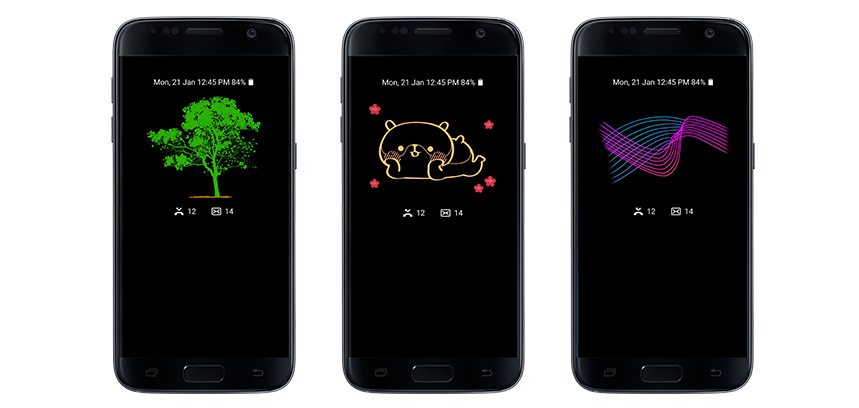How the Always On Display of the Galaxy S7 and S7 edge Keeps You on Track
on March 28, 2016
Always On Display (AOD) of the Galaxy S7 and S7 edge allows users to check the time and date with ease, and also keep an eye on missed calls and message alerts, even when the phone is not in use and just on standby. And, with its variety of clocks, calendars and themes, the AOD even offers customization options.
Samsung began developing the function in earnest about three years ago, based on two of users’ biggest needs: the ability to check information quickly and to differentiate themselves from other users. But there were multiple factors that needed to be considered. One of the most pressing ones was power consumption.
Decreasing Power Consumption from the Inside Out
The AMOLED display of the Galaxy S7 and S7 edge was beneficial for implementing the AOD in the first place, because the black pixels of an AMOLED display actually are turned off, and thus consume less power.
Despite this advantage, other components, such as the Display Driver IC (DDI), the Application Processor (AP) and various sensors still consume power.
From among these components, the DDI consumes the most power. To implement the AOD in the Galaxy S7 and S7 edge, Samsung reduced power consumption in sleep mode to less than one-fifth of previous rates. It’s almost half the power consumption of the Night Clock feature on the previous model, which uses only the edge screen of the display.
Samsung also applied Smart Power Saving, a new hardware algorithm, to further improve the performance of the DDI of the Galaxy S7 and S7 edge.
Through this, the company was able to separate the power needed for the DDI in normal activity mode and that needed for the AOD at the hardware level. That is to say, it is like how a car driver chooses 2-wheel drive or 4-wheel drive depending on road conditions in order to use the engine power in the most efficient way.
Power consumption rates vary depending on the information users want to check via the AOD. The display only uses eight colors when it displays simple information, including the time and date. If more images or colors are to be displayed on the screen, then bit depth is increased to 16 million colors, requiring a little more power. This change happens automatically and seamlessly by AOD software and hardware in a harmonious way.
A Display That Responds to You and Your Surroundings
Samsung also reduced the power consumption by decreasing the frame rate. Compared to the phone’s normal mode, the AOD uses fewer frames per second—the number of times the image on the screen is refreshed per second. It’s because the AOD displays a relatively small amount of information compared with the phone’s normal mode. Nevertheless, Samsung determined an optimal number of frames to ensure that there was no compromise in display quality.
The new AOD feature ensures that users can check information at any time, but special proximity, RGB light and accelerometer sensors work to automatically disable the AOD in situations when users are unable to see the screen, such as when the phone is in a pocket or a bag.
These sensors also help to adjust the brightness of information displayed on the AOD in the same way that the display’s brightness is automatically fine-tuned according to light levels in the users’ surroundings.
Of course, users have the option to enable or disable the AOD, and should the phone’s battery level reach less than 5 percent, the AOD automatically turns off.
Samsung has tried to provide a more immersive viewing experience with its AMOLED displays. But now, the company has taken things to the next level with a new feature that distinguishes the Galaxy S7 and S7 edge, even when its screen is on standby.