LEVEL Active Headsets Offers Great Sound While Exercising

The LEVEL headset series is expanding with the release of the LEVEL Active, a Bluetooth-enabled headset specially designed for exercise and outdoor activities.
For people on the move, having headphones that fit comfortably is essential. The LEVEL Active can help achieve this with its soft silicon earhooks as well as comfortable wingtips and in-ear eartips. The earhooks wrap over the entire ear, securing the headphones firmly in place, while the wingtips that come in two sizes perfectly match the shape of the user’s ears for a secure fit. Additionally, the in-ear eartips also come in three different sizes, not only providing a comfortable fit but also preventing distractions from outside noise.

The LEVEL Active is also splash resistant, allowing users to work out without worrying about damaging their earphones with sweat. These new earphones feature an ultra-thin P2i nano-coating, which covers the inside of headset and protects it, giving users peace of mind while they participate in their outdoor activities.
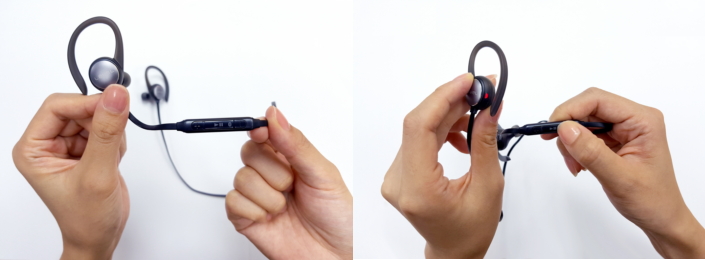
Getting started with a new LEVEL Active is quite easy. It can be connected to a Bluetooth-enabled smartphone with a long press of the Bluetooth icon on the controller. On the headphone controller, hold the Bluetooth button and a blue light will flash on the left headphone to let users know that the phone and LEVEL Active have connected. Once enabled, the user can utilize the controller to play/pause audio tracks, change tracks and control the volume.
To gain more functionality and customizability, the LEVEL Active can be paired with latest version of the Samsung Level app. Users just download the app from Galaxy Apps or the Google Play Store.
Once the LEVEL Active is connected to the phone, the user can set up the features and notifications quickly. From the home screen, the app shows Notifications, Active key, User manual and More, along with volume control and battery.

The Notifications menu lets users control what alerts and messages they receive from their phones while wearing the LEVEL Active. For people who just want to exercise with limited interruptions, they can select Settings on the upper right, then select Limit notifications. With Limit notifications engaged, users will only receive alerts for incoming calls and alarms.
The Active key function is where users control how their LEVEL Active headphones monitor their workout. If the user turns on this feature, they can select whether to connect the Clock, Timer or S Health to the LEVEL Active. If S Health is selected, the user can then choose whether to record workout information for walking, running, cycling or hiking.
By pressing the Active Key on the right headphone for a second, LEVEL Active will play back the selected results, including from exercise time and distance, via sound alerts.

Charging the LEVEL Active is also straightforward, with a microUSB connector located in the left headphone. The user just lifts off the back cover on the headphone, revealing the connector slot. When connected to a computer or other device and charging, the LED light on the left headphone shines red. Once fully charged, it changes to blue.
With the release of LEVEL Active, people who want to enjoy their favorite tracks while working out have an option that’s hassle-free and ready to move. Whether someone is a serious runner, a gym rat, or just looking to get a bit healthier, the LEVEL Active fits any level of activity and helps make working out a bit more fun.
Starting August 19 in the United States, the LEVEL Active will soon be coming to Europe, China, Russia, Turkey, Korea and other countries. The Level headset series including the LEVEL U, LEVEL U Pro and LEVEL U Pro ANC is already available around the globe.
Products > Mobile
For any issues related to customer service, please go to samsung.com/in/support for assistance.
For media inquiries, please contact corpcommindia@samsung.com.
