Guide to the Galaxy #1: Make Your Phone Your Own With Samsung Themes
Samsung’s Galaxy ecosystem is vast and full of tools that add convenience to our connected lives. In this special series, Samsung Newsroom will guide you through some of the brightest stars in this constellation of apps and services, and demonstrate how the Galaxy S9 and S9+ enable you to utilize each to enjoy a more fun, insightful and productive smartphone experience.

Personalization has long been a core focus of the Galaxy series, as demonstrated by fun and versatile features like Samsung Themes. Compatible with the S9, the S9+, and many of the Galaxy family’s recent additions*, the function transforms your device into a canvas for expression – making it that much easier to make your phone your own.
Make Over Your Mobile
Spanning everything from wallpapers, Always On Display (AOD) images and icons to call and message interfaces, Samsung Themes allow you to make over virtually every design element on your screen. Each customization is integrated in a way that seems natural and organic, and makes interacting with your device a pleasure.

Getting started is easy: simply access the Samsung Themes app from the app drawer or long-press the home screen and tap the ‘Themes’ icon. The feature offers instant access to your personal collection of themes, as well as the diverse and ever-expanding range of options available to download in the Samsung Themes store.
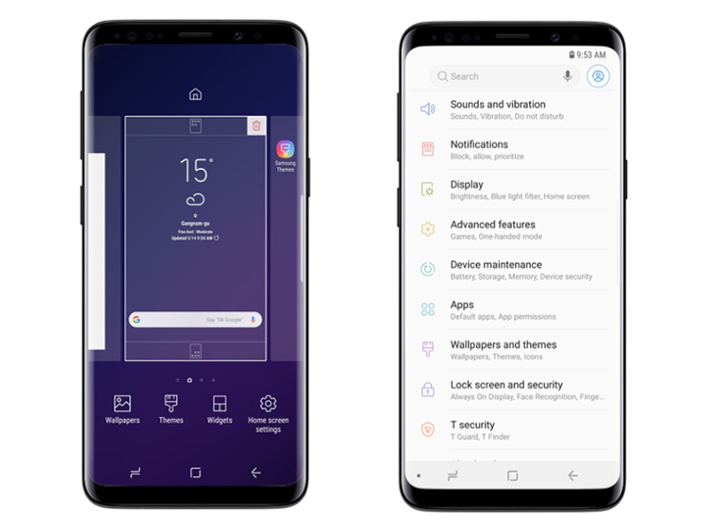
With over 100 thousand designs to choose from, the store makes it easy to find the perfect theme to suit your style or mood. Simply enter a keyword into the search bar and start exploring the extensive catalog.
Mix, Match and Have More Fun
To provide users with more ways to express their individuality, the Samsung Themes store offers the choice to either download and apply one of its curated options, or build your own by customizing each design element individually.
The store is divided into four categories: ‘Themes’ (the default selection), ‘Wallpapers’, ‘Icons’ and ‘AODs’ (Always On Display images). With tons of sleek, subtle and standout options available, the combinations are limitless. Mix and match each layer of your phone’s look to create a theme that’s uniquely yours.
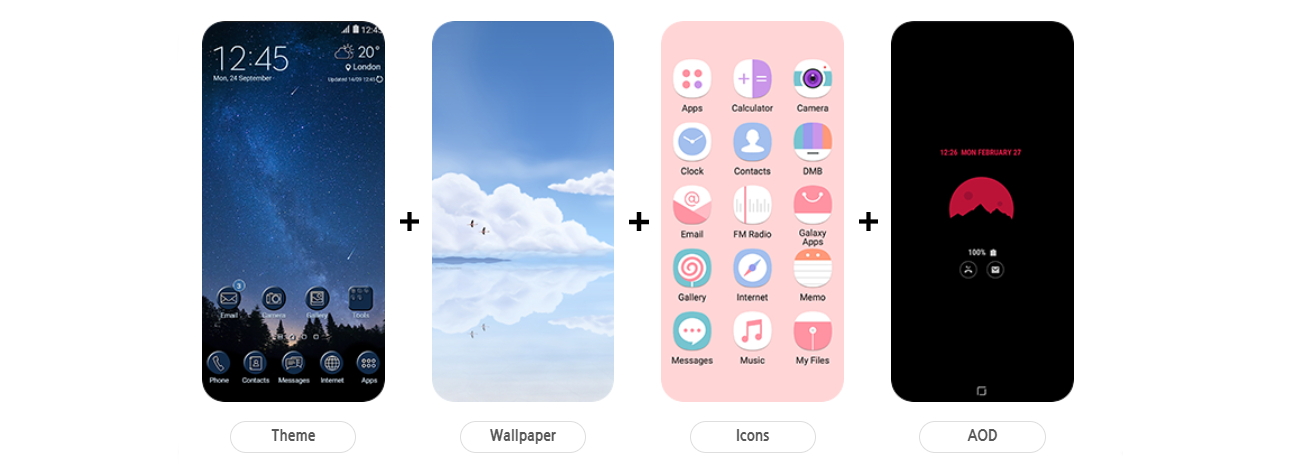
Galaxy smartphones’ vibrant displays allow each theme to truly shine, especially through support for features like iris mask themes, as well as Video, Motion and Multi wallpapers**. Applied to the lock screen, Motion wallpapers naturally shift depending on the phone’s orientation, while the Multi wallpaper function displays a different wallpaper each time you open your phone***.

Video wallpaper, Multi wallpaper

Motion wallpaper
A Wide-Ranging Collection
The Samsung Themes store features a wide array of inventive offerings, including everything from pop culture-based designs to selections that are simple, seasonal and just plain adorable. And that’s just the tip of the iceberg. The store is chock full of designs that showcase the creativity of incredible people. People like the dynamic individuals who recently took part in the AUTISTAR Project.
Short for “Autism Special Talents and Rehabilitation”, AUTISTAR produces and markets goods designed by individuals with autism spectrum disorders (ASD). The company operates a design school that helps students hone their artistic skills, and all proceeds from sales of students’ designs go toward efforts to support their socioeconomic independence.
The AUTISTAR Project saw students team up with the experts at watch-face design company Mr. Time to create Samsung themes that express their unique perspectives. Each theme features an accompanying watch face design, and a portion of the sales goes toward autistic individuals’ education.

Colorful Zony

Save the Earth
Access the Samsung Themes store now to browse these and other exciting themes, and download a design that’s as unique as you are.
* Samsung Themes are compatible with the Galaxy S6 and newer Galaxy and Galaxy Note devices; additional information on compatibility can be found online at Samsung Malaysia
** Compatibility may vary depending on device and operating system
*** Supports up to 20 wallpapers
Products > Mobile
For any issues related to customer service, please go to samsung.com/my/support for assistance.
For media inquiries, please contact samsung@priority.net.my.