Unboxing the Galaxy Tab S9 Ultra ②: Inimitable Display With Tough IP68-Rated Water and Dust Resistance
In the second part of this series, Samsung Newsroom explores the Galaxy Tab S9 Ultra’s features up close, including its impressive display, next-level immersion, upgraded processor and strong IP68-rated water and dust resistance.[1]
Brightness and Detail at Its Finest: Dynamic AMOLED 2X Display

The Galaxy Tab S9 Ultra’s 14.6-inch[2] Dynamic AMOLED 2X display delivers an immersive entertainment experience to both movie enthusiasts and binge-watchers.

The Dynamic AMOLED 2X display offers enhanced color expression and crystal-clear, image quality with a high refresh rate of up to 120Hz. Eye Comfort reduces blue light by more than 70%[3] so that users can work on documents or read e-books on the tablet without eye fatigue. Boasting an impressively bright display optimized for any environment, the Galaxy Tab S9 Ultra offers the most premium viewing experience among the entire Galaxy Tab series.

Watching videos even on sunny days is a breeze with the Galaxy Tab S9 Ultra. The upgraded Vision Booster technology automatically adjusts the screen brightness based on surrounding lighting conditions, allowing users to view content clearly and comfortably both at home and outdoors.
Uninterrupted Performance With a Powerful Processor

Aside from an immersive viewing experience, the Galaxy Tab S9 Ultra offers enhanced gaming performance to users. Equipped with Snapdragon® 8 Gen 2 Mobile Platform for Galaxy,[4] the Galaxy Tab S9 series boasts the same next-level gaming capabilities as the Galaxy S23 series. The Galaxy Tab S9 series is available in upgraded memory options, with the Galaxy Tab S9 Ultra offering up to 12 GB RAM with 256GB internal storage[5].

Thanks to its processors, gamers can enjoy graphically demanding and CPU-intensive gameplay. Character movements and actions flow smoothly on the 14.6-inch screen without screen lag while background graphics remain lifelike and vivid, providing a level of immersion on par with that of PCs.

The Galaxy Tab S9 series is the perfect productivity tool for multitaskers. With the Multi Window feature,[6] the Galaxy Tab S9 series can support up to three apps at once. The enhanced chipset boosts upgraded processing capabilities, allowing multiple applications to be run simultaneously.
Users can also freely drag down and adjust the size and order of their apps with simple gestures, giving them greater control over their workspace on screen. The Galaxy Tab S9 series optimizes productivity through fast response times and minimized loading times.
A Tablet Perfect for the Outdoors
The Galaxy Tab S9 Ultra takes “work from anywhere” to a whole new level. With its IP68 rating, the Galaxy Tab S9 Ultra is water and dust resistant, even against tough outdoor elements.

When submerged completely underwater, the performance of the Galaxy Tab S9 Ultra remains unchanged – playing videos and displaying text written using the S Pen with no screen lag or delay.

Ideal for outdoor activities, Galaxy Tab S9 series is the perfect companion for camping and hiking since durability and portability are incorporated into its design.
Enhance Your Productivity With the S Pen

The Galaxy Tab S9 series comes preloaded with new apps that allow users to maximize their use of the S Pen. GoodNotes,[7] now available on the Galaxy Tab S9 series, allows users to jot down notes and draw. Users can also access apps from previous Samsung Galaxy series to unleash their creativity – such as artwork app Clip Studio Paint and video editing app LumaFusion.
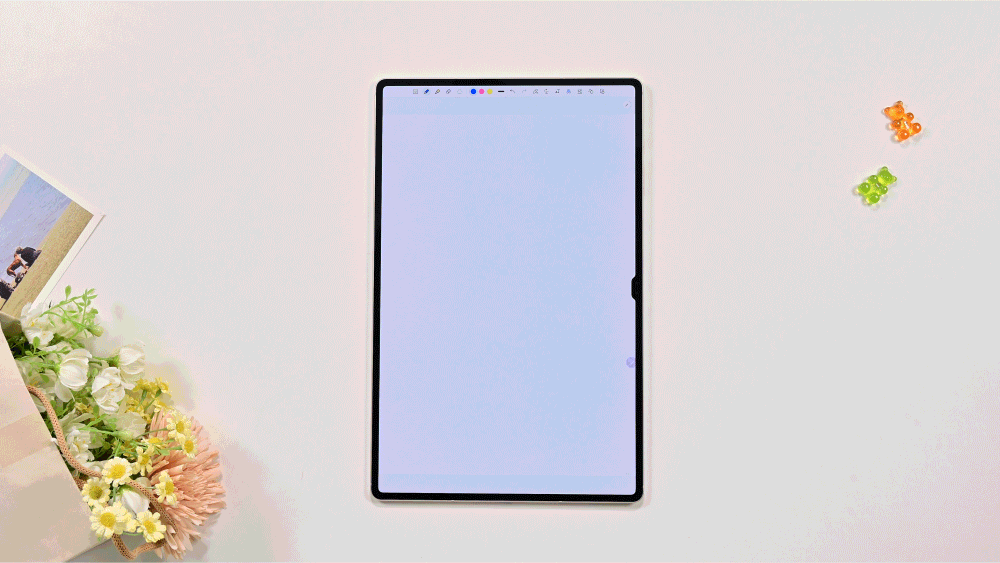
With One UI 5.1.1, the Galaxy Tab S9 series automatically recognizes handwriting from the S Pen and converts it to text on Samsung Note. Furthermore, the S Pen allows users to extract words from an image as text, enabling them to save information in just a few taps.

▲ The Galaxy Tab S9 series’ Book Cover Keyboard [8]
The Galaxy Tab S9 Ultra offers the ultimate premium tablet experience for creatives and casual users alike – complete with powerful multitasking features, water and dust resistance, enhanced S Pen functionality and more.
The new Galaxy Tab S9 series also comes preloaded with the Android version of Goodnotes, which is exclusive to all Samsung Galaxy devices until the end of 2023. Tab S9 customers will receive a free full version of Goodnotes for 1 year (worth USD $9.99), with premium content such as templates, stickers and planners included.
* The images shown are for illustrative purposes only and may differ from the actual product. Product specifications may vary by model, country region and carrier.
[1] Galaxy Tab S9, S9+ and S9 Ultra are rated as IP68. The included S Pen is also water and dust resistant with an IP68 rating. Consistent with the IP68 rating, water resistant in up to 5 feet of freshwater for up to 30 minutes. Rinse residue / dry after wet. Not advised for beach or pool use.
[2] Originally only on Samsung Galaxy flagship smartphones and laptops, Dynamic AMOLED 2X display has been applied to the Galaxy Tab S9 series for the first time. Measured diagonally, the Galaxy Tab S9 Ultra has a 14.6-inch full-size display and a 14.5-inch display when accounting for the rounded corners. The actual viewable area is less due to the rounded corners and camera hole.
[3] Compared to a normal LCD display. SGS awarded the Galaxy Tab S9 series’ display the Eye Care Certification for its ability to drastically reduce the harmful effects of blue light.
[4] Qualcomm is a product of Qualcomm Technologies, Inc. and/or its subsidiaries. Qualcomm is a trademark of Qualcomm incorporated, registered in the United States and other countries.
[5] Storage availability may differ by market, model, color or carrier. Actual storage space availability may vary depending on pre-installed software and by market, model, file size and format.
[6] Certain applications may not support Multi Window.
[7] App availability may vary by country and region. GoodNotes is preloaded on the Galaxy Tab S9 series as a stub in select markets. GoodNotes can be downloaded from the Samsung Galaxy Store and comes with a one-year free trial of the full version. Once the free trial ends, additional purchase is required for continuous use. Samsung account login and network connection is required. Actual UI/UX may vary.
[8] Book Cover Keyboard is sold separately.
Products > Mobile
For any issues related to customer service, please go to samsung.com/support for assistance.
For media inquiries, please contact samsungsg@infom.asia.