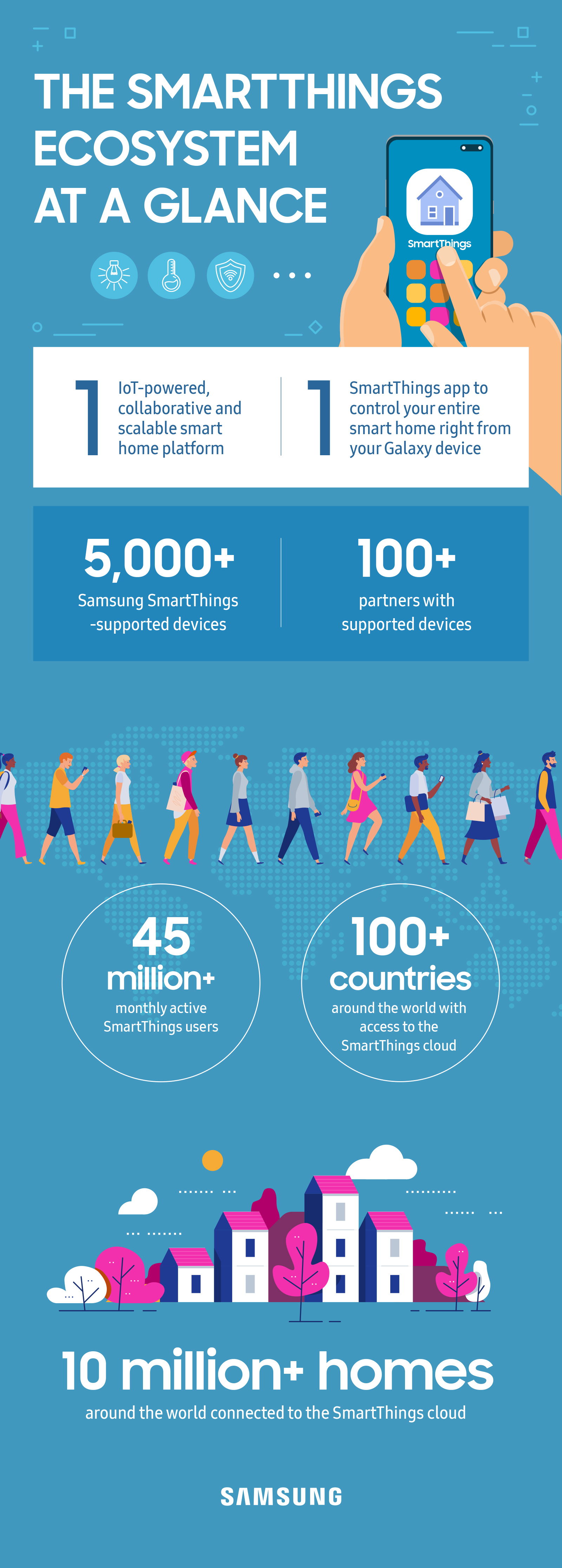[Infographic] Get Smart: The Latest in What SmartThings Can Do For You
on October 30, 2019
SmartThings, the center of Samsung Electronics’ smart home ecosystem, is a simple and easy to use way to connect your smart devices and make them work together seamlessly. Not only can you link your family of Samsung and other SmartThings-supported devices using a hub and the SmartThings app, there is a multitude of ways for you to connect both directly as well as through the cloud using your Galaxy smartphone, Samsung Smart TV and even your Family Hub refrigerator.
Samsung is always working to find ways to make your smart home even more personalized, automated and fine-tuned to the way you live your life. Our Internet of Things (IoT) vision for SmartThings is to create an open, intelligent and global platform that can improve the way users manage their lives, and so we are constantly working to expand on SmartThings’ tools and capabilities so that we, together with a global community of developers, can expand the capabilities of IoT for your smart home – and beyond.
In order to improve your SmartThings experience, at SDC 2018 we introduced Works With SmartThings (WWST) to deliver a better connected living experience across more devices. At this year’s SDC, we are introducing the new Rules API to bring the full power of SmartThings to developers, making the process of device automation that much easier for users to enjoy the most seamless smart home experience yet.
Making Your Smart Home Work for You
Setting up your smart home with SmartThings and enjoying all the conveniences Samsung and partner devices have to offer is as easy as 1, 2, 3. Simply create a SmartThings profile after downloading the app, let the app automatically connect all your supported devices, and configure custom automation for your daily routines.
The portfolio of devices that can help you control your smart home is ever growing. Thanks to Works As a SmartThings Hub (WASH) program, which lets you transform your existing hub device into a SmartThings Hub, and WWST, which lets you integrate a growing number of devices into your Samsung SmartThings ecosystem, your smart home can do more for you than ever before. Today, SmartThings brings together more than 5,000 different smart home products, including those from over 100 different partners for over 45 million monthly active users.
We also understand that, when managing your household, security is always key, which is why we have introduced a new range of smart home products and services, such as the SmartThings Cam, SmartThings Vision, SmartThings Video, and SmartThings Home Monitor to provide real-time data and monitoring straight to your SmartThings app for 24/7 control.

SmartThings Automation
Samsung is constantly working to bring more power to SmartThings users’ fingertips through collaboration with partners and developers. At last year’s SDC, we introduced a new suite of tools for the redesigned SmartThings Developer Workplace, and this year, we are bringing even more SmartThings tools to developers, such as the Rules API. With Rules API, developers are able to create and manage complex automations within the SmartThings Cloud, meaning that the number of services and products available to users with automation built into their capabilities is set to expand.
Automation with SmartThings not only allows you to control individual devices, but also to create a variety of personalized smart home sequences that will automate complicated processes for you.

For more information on how to get started with SmartThings and which devices are compatible with it, visit the SmartThings website.