Bringing Super Slow-Mo to Life
on April 4, 2018
Our best moments happen in an instant. Whether it’s an incredible feat of athleticism, a tender moment with friends and family, or a hilarious split-second with an energetic puppy, life often moves too fast to capture. Samsung is helping extend these precious moments with the Galaxy S9/S9+’s new Super Slow-mo feature, which gives those perfect but fleeting moments staying power. Capable of detecting motion, the Galaxy S9/S9+ can capture the action in mind-blowing detail at lightning-fast shutter speeds, so you’ll never have another blurry or wasted shot.
With the new Super Slow-mo feature, which can capture 960fps, Samsung aimed to show new perspectives on the moments you might typically miss. Rather than simply filming videos that will be forgotten in your phone’s gallery, you’re making memories out of hidden moments that you’ll want to share. With endless customization including background music and GIF loop, reverse, and swing, sharing your memories with friends and family is more fun than ever before.
But building these camera features required some incredible feats of engineering. Just how did we create this next-level magic? Let our product creators tell you with notes right from their lab.
01. The Problem
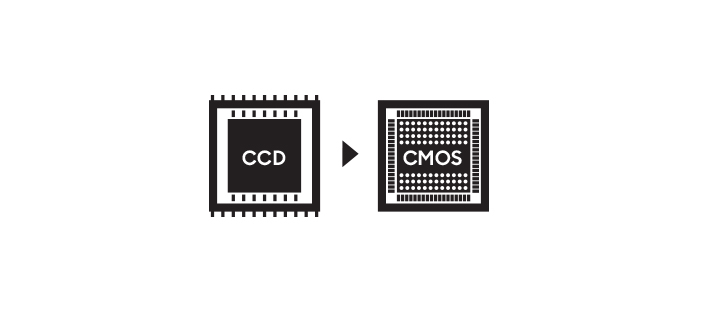
The image sensors we had been using up until the Galaxy Note8 were fantastic and provided us with a great framework to continue to break barriers. Unlike older charge-coupled device (CCD) image sensors, modern complementary metal-oxide semiconductor (CMOS) sensors – like those in our latest phones – expose the image sequentially, leading to distortion. Even though we had been able to improve autofocus and make brighter lenses, we wanted to push the boundaries of our camera sensors to deliver a truly unique user experience.
02. The Goal

When we started designing the Galaxy S9/S9+ camera, we wanted to create something that would, not only improve the overall image sensor, but deliver an entirely new experience. Our ultimate goal was to create a CMOS sensor that would be fast enough to reduce the distortion problems, counter camera shake, and give users the power to explore completely new features.
03. The Idea

What if we could give our users the ability to slow down time? That was the seed that started the design of the Galaxy S9/S9+ camera. If we could make a fast enough sensor, we’d be able to record footage at incredibly fast frame rates that could be slowed down to give users the ability to capture incredible action or extend a funny moment. The Super Slow-mo feature was born, and we set out to figure out how we could engineer a sensor with the necessary power.
04. The Solution

The most difficult part of increasing the frame rate was the sensor technology. The image sensor needed to be four times faster than previous models, and the circuits and pixel technology had to be better. To handle the high frame rates, more bandwidth was also needed for the speed of both the image sensor outputs and the video processing of the Application Processor. Our answer to that problem was a three-layer stack image sensor that includes the CMOS image sensor itself, a fast readout circuit, and a dedicated DRAM memory chip – the secret sauce for making buttery-smooth, Super Slow-mo videos and incredible low light performance.
05. The Result

The Galaxy S9/S9+’s camera is truly like no other. Able to record at 960fps, it’s 32x slower than normal video. When using Super Slow-mo, the camera captures 0.2 seconds of action and stretches it out to approximately 6 seconds to produce a final GIF file that typically ranges from 3-15MBs. The standout feature is that the sensor automatically detects movement and captures it as it’s happening, so there is no need to worry about manual settings. Users can select either a Single-take with one Super Slow-mo capture or do a Multi-take with up to 20 Super Slow-mo segments.






