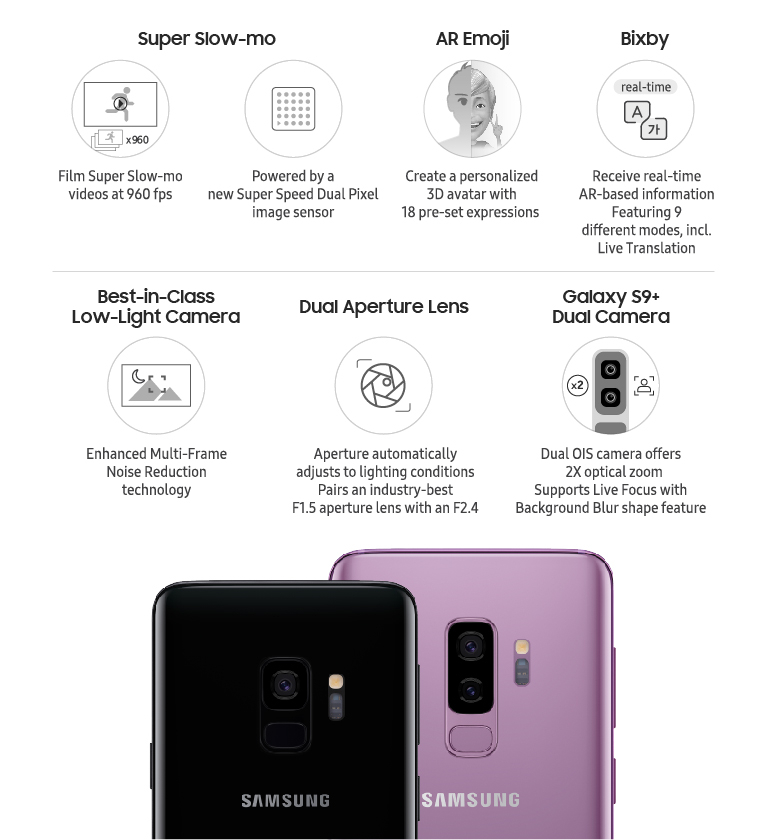[In-Depth Look #1] How the Galaxy S9 Reimagines the Smartphone Camera
on February 25, 2018
These days, smartphone users are relying less on calls and texts and more on selfies, emoji and GIFs to communicate with one another. That’s why Samsung outfitted both the Galaxy S9 and S9+ with innovative camera technologies designed not just to produce amazing photos, but to help users connect more comfortably and have more fun with their phone.
These include features such as Super Slow-mo and Dual Aperture, which allow users to capture amazing moments in impeccable detail, as well as exciting innovations like AR Emoji, which offer users a fun and unique way to express themselves. Let’s explore some of the innovative features that make these cameras such a pleasure to use.
Capture Small Moments in Incredible Detail
Our daily lives are full of blink-and-you’ll-miss-it moments that, when captured on camera, are breathtaking to behold. By increasing the camera’s shutter speed to a blistering 960 frames per second (fps), the Galaxy S9’s new Super Slow-mo function makes it easy for users to record special moments that pass too quickly to be seen by the naked eye – such as the instant a water balloon bursts, or the moment your child scores a big goal.

In order to incorporate the function, Samsung outfitted the Galaxy S9 with a Super Speed Dual Pixel image sensor that supports faster image processing. Composed of an image sensor, a fast readout circuit, and a smart dedicated DRAM memory chip, this sensor allows Super Slow-mo to record content that’s 32 times slower than normal video, and four times slower than any other slow-motion mobile technology. That means that just 0.2 seconds of normal video can be transformed into approximately 6 seconds of stunning footage.

When activated on the Galaxy S9, the function is not just fast; it’s also smart. To make capturing slow-motion footage even simpler, Samsung enhanced the function with an intelligent feature called Automatic Motion Detection, which allows users to capture any fleeting moment.
This allows users to automatically record moments that could pass them by in the time it would take to manually activate the function. Users can easily adjust the size of the motion-detection area on the camera screen, and have the option to capture either a ‘Single-take’ or ‘Multi-take’ Super Slow-mo video, with the latter allowing them to record up to 20 slow-motion clips.

The camera also makes customizing and sharing Super Slow-mo videos simple. Users have the option to create a GIF of their clip that they may save and share with three playback options: on loop, in reverse, or in swing mode. They can also add a soundtrack to their video, utilizing a song from their library or any of Super Slow-mo’s 35 built-in options, and choose to display their Super Slow-mo clip on Galaxy S9’s home screen or lock screen.

Crisp Images in Low-Light Conditions
The Galaxy S9’s cutting-edge Dual Aperture camera is designed to adapt to various lighting conditions just as the human eye would, automatically letting in more light when it’s dark and less when it’s too bright to ensure that photos are crisp and clear anytime, anywhere.
This level of clarity is possible thanks to Samsung’s pairing of a new F1.5 aperture lens, which is the brightest currently available on a smartphone, with an F2.4 lens.
The lenses automatically adjust their apertures to reduce visual distortion and deliver the best possible picture, and help the camera provide 28 percent better reception to light1. Users may also adjust the apertures manually by utilizing the camera’s Pro Mode.

The Galaxy S9’s upgraded Multi-Frame Noise Reduction technology enhances low-light image quality even further by capturing and combining 12 pictures in quick succession to eliminate up to 30 percent1 more noise and create a stunning shot.
Express Yourself with AR Emoji
Expressing yourself with animal emoji and cartoon characters can be fun, but as cute as they may be, they lack your distinct personality. That’s why Samsung developed the Galaxy S9’s AR Emoji feature – to offer users a visual communication tool that allows them to express themselves in a way that’s unique to them.

From a single selfie, the Galaxy S9’s machine-learning algorithm analyzes more than 100 distinct facial features, including your eyes, nose, mouth, cheeks and forehead, and uses that data to generate a personalized 3D avatar, or ‘my emoji,’ that looks just like you. Each is capable of mimicking the user’s own movements, in addition to supporting 18 pre-set expressions at launch, which makes it easy to punctuate any point with a dynamic visual.

Users can choose to create their own avatar, or pick one from a built-in selection of unique characters. Each is fully customizable, so users may edit their avatar’s facial features, hairstyle, accessories (such as glasses) and clothing to their liking. Samsung is also collaborating with various partners to add more fun and iconic characters to the AR Emoji roster very soon.

AR Emoji are compatible with messaging apps that utilizes the Samsung keyboard, and can easily be shared as GIFs or PNG files with anyone, no matter what kind of smartphone they have. To apply an extra layer of personalization to their device, users may also choose to use it as a wallpaper on their lock screen and home screen.
Deeper Bixby Integration2
Samsung’s intelligence platform, Bixby, is deeply integrated into the Galaxy S9’s camera, and utilizes augmented reality and deep learning technologies to provide users with a wide range of helpful, real-time information about the world around them.
When the user points their camera at an object, Bixby recognizes what it’s looking at and instantly presents information related to that object overlaid on top of the image. Bixby currently features nine different camera modes, including Text, Food, Makeup, Wine, Shopping, Image, QR Code and more, which allow users to receive instant insight into their surroundings.

This means that, for instance, a user on a business trip abroad may utilize the Live Translation function under Bixby’s Text mode to instantly translate a menu or sign written in a foreign language, or even foreign currency, in real-time. Bixby is currently capable of detecting 54 languages and translating them into a total of 104, which means no more accidentally ordering the wrong dish when overseas!3
Speaking of food, Bixby Vision’s Food mode allows the Galaxy S9’s camera to provide comprehensive information on the food you’re eating, including the calorie count and recipes.4 Makeup mode delivers similar levels of analysis and convenience, allowing the Galaxy S9 to recognize the kinds of makeup that the person in the camera is wearing, and providing direct links to websites that sell them.5
A Dual Camera Is Twice As Fun
The best-in-class Dual Camera featured on the Galaxy S9+ is composed of a pair of 12MP cameras – an F1.5 wide-angle lens with Super Speed Dual Pixel image sensor, and an F2.4 telephoto lens – that seamlessly combine their respective images into one.
The telephoto lens offers 2X optical and up to 10X digital zooming capabilities, while the camera’s dual optical image stabilization (OIS) technology ensures that both lenses provide crisp, clear shots even when the user has a shaky hand.
The camera’s Live Focus feature makes snapping selfies more fun, and allows you to easily capture a perfect portrait shot and adjust the depth of field before the picture is taken, or afterward, in the Gallery app. The Background Blur function offers users even more creative control over their pictures, allowing them to adjust their photo’s focus by applying a variety of shapes, including a heart or star to the background.

The Dual Capture feature was specifically designed to capture beauty in the background – or views that could be missed when taking a Live Focus shot. This function allows you to snap a close-up Live Focus portrait while also capturing the surrounding scenery, so the final photo will encapsulate the beauty of the moment in its entirety.
In addition, the cameras of both the Galaxy S9 and S9+ utilize machine learning technology to ensure that captured images are as clear as can be. The cameras’ Selfie Focus feature, for instance, automatically distinguishes the user’s face from their surroundings when taking a selfie, while Image Classification Solution automatically categorizes images and recognizes subjects’ surroundings to apply filters that make the photos looks like they were taken by a professional photographer.

*All functionality, features, specifications and other product information provided in this document including, but not limited to, the benefits, design, pricing, components, performance, availability, and capabilities of the product are subject to change without notice or obligation.
1Compared to the Galaxy Note8.
2Bixby service availabilities and features may vary by country or carrier.
3Of these 54 recognizable languages, 33 may be detected automatically, and 21 should be selected manually.
4Food mode is available in Korea, the U.S., France, Germany, the U.K., Italy, Spain and India.
5Makeup mode is available in Korea, the U.S., Canada and China.