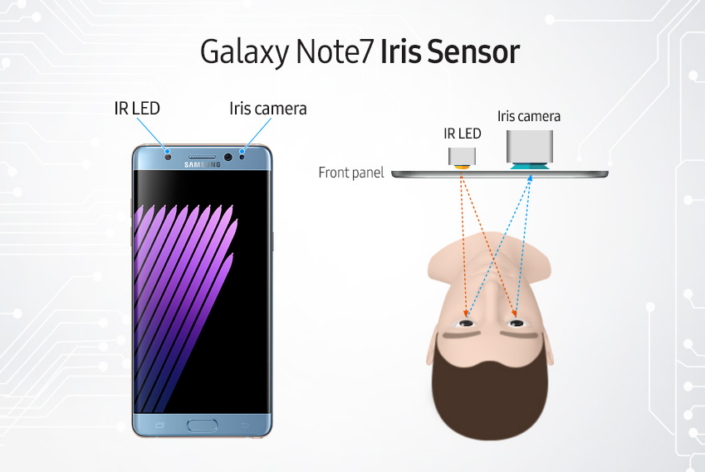[In-Depth Look] Keeping an Eye on Security: The Iris Scanner of the Galaxy Note7
on August 4, 2016

In a world that is more digitally connected than ever before, keeping your personal data safe is essential. That’s why the Galaxy Note7 provides best-in-class security features, like the new iris scanning technology, familiar fingerprint scanning capabilities and Samsung’s trusted Knox security platform.
Samsung’s fingerprint scanning technology has been widely used to ensure device security and protection of data, such as mobile payment information on services like Samsung Pay. But with the Galaxy Note7, new iris scanning technology has been integrated to provide users with an additional form of authentication to reinforce security. With this innovative, highly-secure technology, users don’t even need to touch their phone to verify their identity; they simply need to look at the device’s screen to complete the scanning process.
For Your Eyes Only
Iris scanning is an automated method of biometric identification that uses mathematical pattern recognition of images of an individual’s iris, either from one or both eyes.
To obtain these images, an authentication device scans the iris—which is the thin, colored ring of the eye that opens and shuts the pupil like a camera shutter, thus regulating the amount of light that reaches the retina.

Each individual has a uniquely different and highly intricate iris pattern in each eye, which is completely developed at a very young age and remains unchanged throughout one’s lifetime. This, combined with the fact that iris patterns are almost impossible to replicate, makes iris scanning one of the most secure and reliable biometric techniques available.
As a result, it is widely being used for access control in pharmaceutical dispensing, border control and airport security. Samsung has had success with this technology with the Galaxy Tab Iris, a highly secure biometric device created for government organizations and enterprises in India.
Bringing Biometrics to the Smartphone
Once a user registers his or her iris information on the Galaxy Note7, it is stored as an encrypted code. When a user attempts to access content, such as a protected app, the infrared (IR) LED and Iris camera work together to capture the iris pattern for recognition, extract and digitize the pattern, and compare the digitized pattern with the encrypted code to verify access.

Samsung was able to apply two new components to enable iris recognition without sacrificing the design of the Galaxy Note7. To do so, the device was equipped with a dedicated iris camera, which utilizes a special image filter to receive and recognize the reflected images of the irises with a red IR LED light.
This red light allows for the best range for iris scanning. Furthermore, unlike traditional visible (or RGB) images, which can be affected by iris color or ambient light, infrared images display clear patterns and have low light reflection.
Samsung’s proprietary technology also makes use of the light emitted from the Galaxy Note7’s display so the scanner can receive data even in low light environments.
Together, these components ensure that iris readings are accurate and speedy. In fact, iris scanning requires fewer registration trials and results in fewer false acceptances than fingerprint scanning.
And with the Galaxy Note7, users get the peace of mind knowing that their iris data is encrypted and stored safely in the hardware by the Knox platform, just as fingerprint data has been stored in the past. Furthermore, only one person can register his or her iris information, which means that even if the device is stolen or lost and someone else is able to gain access to the smartphone, the user’s iris information won’t be compromised.
The IR LED of the Galaxy Note7 is also safe to use with no health implications associated with the technology, and received the highest International Electrotechnical Commission (IEC) 62471 (photo biological stability) certification level. In addition, the device will automatically switch off if it detects that the human eye is too close or exposed too long to the IR LED sensor.
All Eyes on Mobile Security
Leveraging this iris scanning technology, the Galaxy Note7 offers newly added services to provide an additional layer of security.
The first is Secure Folder, a separate folder that lets users manage private apps and files securely via fingerprint, iris scanner, pattern or PIN.

Users may leverage this service to keep private and personal data, such as banking information, completely separate on their smartphone. It’s also a great tool for parents who want to block access to specific games or content from their children. Secure Folder is easy to use and has few restrictions for content storing or app sharing on the device.
Another added security feature, Samsung Pass, enables users to quickly log into websites on the Samsung Internet Browser using biometric authentication. Because users don’t have to waste time constantly inputting a username or password, Samsung Pass adds an element of convenience to the latest addition of the Galaxy Note lineup.
In addition to secure storing and faster access, Samsung is also establishing partnerships with major financial institutions such as Bank of America, Citibank and U.S. Bank to explore the integration of the iris scanner into mobile banking apps.
But mobile banking is only the beginning. As developers start to make use of the device’s onboard iris scanner to enable the verification of transactions and other activities, Samsung’s iris scanning technology will expand to various industries.
As we continue to store and have access to more private and highly sensitive information on our phones, the Galaxy Note7 delivers the security users trust and the privacy they rely on.
For enterprise, iris scanning technology can also be used to authenticate access to Knox Workspace container that is a trusted by many of our enterprise customers to reinforce security via their corporate EMM solution of choice.
For more product information, please visit www.samsung.com/galaxy
*Service availability and scope may vary by region and market.
**All functionality features, specifications and other product information provided in this document including, but not limited to, the benefits, design, pricing, components, performance, availability, and capabilities of the product are subject to change without notice or obligation.