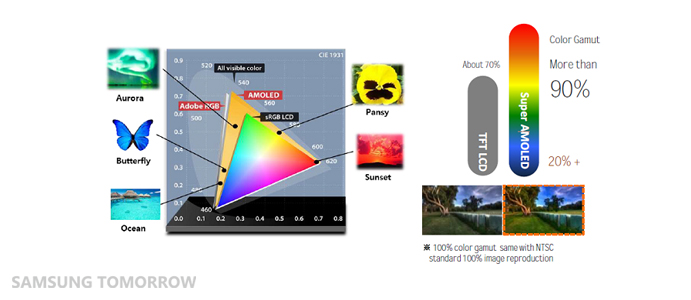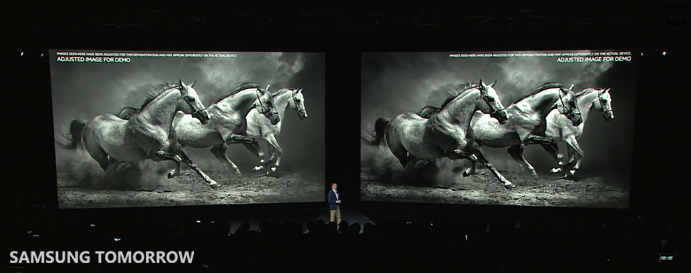Galaxy Tab S Explained: Super AMOLED Display
on June 16, 2014
There is no doubt that Galaxy Tab S is Samsung’s best tablet yet. It is not only Samsung’s thinnest and lightest tablet to date, but it also houses the powerful Exynos 5 Octa processor. However, the most eye-catching thing about the Galaxy Tab S is the most advanced Super AMOLED display on the market. Here is why the Super AMOLED makes Galaxy Tab S turns up the color better compare to conventional tablets.
It is Simpler, but it is really about ‘More’
AMOLED screens and LCDs produce colors differently. LCDs can’t emit light on their own. They need color filters, a backlight unit, a light diffuser for uniformity and other layers to create images. All these layers block out some of the light that would otherwise reach the eye. Plus, the backlight has to remain on constantly to produce the image, so it draws more power. It also tends to filter colors.
On the other hand, AMOLED is an emissive technology. So there’s nothing to block the light output of the display. AMOLED also displays direct, unimpeded colors and detail. Therefore, every single pixel of the AMOLED is vivid and real.
Moreover, since the emissive technology’s simpler structure also allows the Galaxy Tab S to be slimmer and lighter. It also allows lower power consumption. For example, Galaxy Tab S can feature the Ultra Power Saving Mode, because it can only be achieved with Super AMOLEDs.
The Truest Color to Date
Galaxy Tab S probably is the only tablet that shows the true colors to nature. This is important for viewing content, but it is also important for content creators. For content creators, it’s important to have a wide choice of colors to work with and a display that accurately reproduces those colors for high quality content.
The chromaticity diagram illustrates how the three additive primary colors — Red, Green and Blue — combine to express the spectrum we see on a display. The smaller triangle represents a standard RGB color gamut called sRGB, which most LCD screens support. The larger triangle is the AdobeRGB gamut, the standard color space for professional printing and photography.
LCD covers only about 70% of the AdobeRGB color spectrum, leaving a lot of potential unfulfilled. By contrast, Samsung AMOLED display covers more than 90% of AdobeRGB. That means — with AMOLED – Galaxy Tab S reveals about 20% more of the color spectrum our eyes expect to see. This wider color expression extends into much richer cyans and greens, in particular.
And the whole picture shows vibrant, richer colors that get closer to real-life colors than ever before. It portrays the true colors that content creators intended.
But color accuracy appeals to more than just the artistic set. It has practical implications as well. Let’s say you’re buying a camera for better option with colors. You may have times where you have been disappointed with some cameras not having the ability to present the true colors of the sky or the ocean on TFT LCD. But, you could expect to see the real colors of nature on the Galaxy Tab S thanks to the Super AMOLED display.
Blacker Blacks and Whiter Whites
Galaxy Tab S brings a new dimension that’s possible with infinitely deep contrast.
For example, AMOLEDs express the deepest black achievable on a display because it simply can turn off the pixels. When compared to conventional LCD tablets, the contrast difference is almost 100 times better, achieving the true black. With the deeper blacks, you get so much more detail, even in the darkest areas in an image.
Because of the high contrast level, it also offers a wider viewing angle. Viewing angle represents the angle you can view without any loss of picture quality. Obviously, more viewing angle, greater the flexibility of the placement it can offer. The Super AMOLED screens have a 180-degree viewing angle, which means you can pretty much view it from any angle or view it with more than one people without any discomfort.
No Environmental Constraints
Samsung believes a display must adapt to both content and viewing environments. Therefore, Samsung developed screen technology – Samsung’s Adaptive Display — to automatically optimize the gamma, brightness, contrast, and sharpness for these 7 key native apps, which was introduced in the Galaxy S5.
For instance, when you’re reading an e-book, it sharpens the texts and makes the background tone softer for the comfort of your eyes.
Also, since tablets are portable, they’re meant to be used everywhere, in any kind of light. So whether you’re at home, on the subway, outside, or in the coffee shop – the Tab S adapts to the environment.
Especially for the browser and e-book, the RGB sensor detects and analyzes ambient light and then adjusts the white balance of the screen to improve the overall visibility of the display.
Let’s say you’re reading in an airport flooded by fluorescent light — or home at night with a reading lamp that’s as far from natural light as you can get — Adaptive Display will provide an improved and more pleasing viewing experience for your situation.
[new_royalslider id=”60″]
In addition to Adaptive Display, Tab S users also enjoy three user-selectable modes:
* AMOLED Cinema mode for high-quality video watching,
* AMOLED Photo mode for AdobeRGB color reproduction,
* Basic mode for sRGB color accuracy.
They are especially great for designers and photographers working with both Adobe RGB and sRGB content. They can see their creative outputs in the true colors they intended.
Which means it is time to head to Outdoors
As you can imagine, Galaxy Tab S really shines when you’re using it outdoors.
For a mobile device, it is important that users can use the device indoors and outdoors. However, in the case of tablets, until the Tab S that’s not been the case, because it just wasn’t satisfying enough to read or watch movies in bright sunlight. Samsung made sure that this wasn’t the case for the Galaxy Tab S; the outdoor visibility has significantly improved.
Samsung has achieved this in two ways.
First, Local Contrast Enhancement automatically breaks down brightness into three parts: Bright, medium-bright, and dark, then applies different contrast values to each so the content is clearer and more visible in sunlight.
Second, the AMOLED display is less reflective than an LCD screen – in fact, 40% less reflective. So if you’re reading an e-book in the park on a bright sunny day, the experience is even more enjoyable because you can actually see what’s on the screen clearly.
Picture engine plays a significant role in the visibility as well. Galaxy Tab S uses Samsung’s mDNIe picture engine, which is the same technology found in our industry-leading Samsung TVs, to create impressive picture quality.
We think we pretty much covered all the essentials of the Galaxy Tab S’s Super AMOLED display. Actually, we forgot to mention that Super AMOLED displays provide fast in-display response time, which makes it perfect for watching movies, sports, or playing games under any temperatures. (Generally, LCD’s motion delay (Shadow effect) increases as the temperature goes down.)
Alright, that is really it for the essentials. At the Samsung Galaxy Premiere 2014, Galaxy Tab S was described as a ‘personal visual device optimized for content consumption.’ As we went over the some of the details of the advantages of the Super AMOLED, we hope the description makes more sense. Actually, it will make more sense when you get to enjoy something like the access to 15,000 Marvel Comics, which comes for 3 months free if you are a Galaxy Tab S user. We only have three words left, check it out.
*All functionality features, specifications and other product information provided in this document including, but not limited to, the benefits, design, pricing, components, performance, availability, and capabilities of the product are subject to change without notice or obligation.