Add a Splash of Color to Your Home Workspace With The Smart Monitor M8
on April 26, 2022

The era of dull and lifeless desks, with black monitors and unsightly wires, is officially over. As people spend more time at home, they are more eager to personalize their home office. To provide users with a range of customization options to fit any lifestyle, Samsung Electronics has added four new colors to the Smart Monitor M8 lineup that liven up any space.
The four colors — Warm White, Sunset Pink, Daylight Blue and Spring Green — were inspired by the theme, ‘Shades of Nature.’ These soft pastel colors can boost your mood at home, whether you want to feel calm and comfortable or fully energized.
Do you want to transform your boring desk into one with playful colors and innovative features? Samsung suggests using one of the Smart Monitor M8’s four colors to create a personalized ‘deskterior,’ a portmanteau of ‘desk’ and ‘interior.’ Read on to discover how this colorful upgrade can refresh your desk space in style.
Invigorate Your Home Office With Spring Green

After a long day of remote work, you can add some life back to your eyes with the Smart Monitor M8 in Spring Green. By picking up some office supplies in different shades of pastel green, you can turn your space into a playful and botanical-inspired sanctuary.
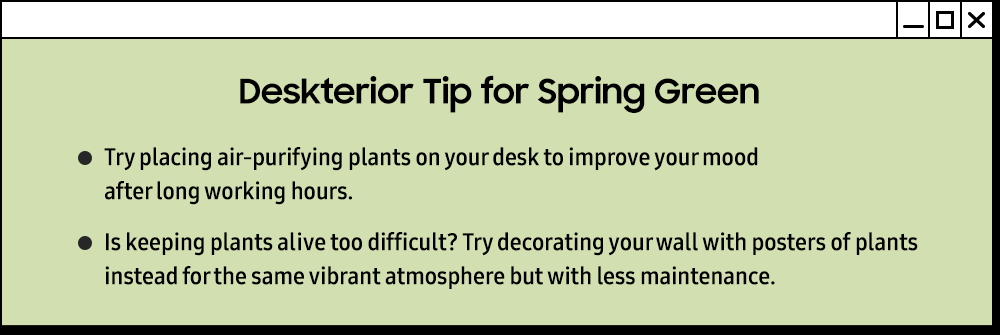


The Smart Monitor M8 handles all of your necessary tasks without needing a separate PC or laptop, allowing you to create a neat and clean deskterior. The Smart Monitor M8 allows you to search the Internet, check email and access Microsoft 3651 simply by connecting to Wi-Fi. Conveniently, you can continue your work by logging into your account and uploading files directly to the cloud. The most notable advantage of the Smart Monitor M8 is that you can access your work desktop remotely and remain as agile and productive as you were in the office.

Video conferencing while working from home is now a breeze, as the Smart Monitor M8 comes with a SlimFit Cam which can be conveniently attached or detached from the monitor at any time. Additionally, Eye Saver Mode reduces blue light, the main culprit of eye fatigue, and Flicker Free ensures a comfortable viewing experience by lessening screen flickering. Not only does the design and color of the Smart Monitor M8 minimize eye strain, but also the display itself helps protect your vision and improve work efficiency.
Enjoy Your Hobbies to the Fullest With Daylight Blue

With the Smart Monitor M8, you can decorate a space dedicated to your favorite hobbies, accompanied by the color of Daylight Blue. Enhance your room with travel souvenirs, trinkets or celebrity merchandise in complementary shades of blue to create the ultimate deskterior that expresses your unique personality.


The Smart Monitor M8’s next-level connectivity with your mobile device can help you watch your favorite content on a bigger screen. Simply connect your smartphone to the Smart Monitor by using Tap View or Screen Mirroring. With a single click, you can be transported instantly to another country or your favorite singer’s concert, all thanks to the monitor’s large screen and rich picture quality. Samsung DeX also enables multitasking and transforms your smartphone into a touchpad. Using two screens at once, you can take an online drawing class or watch videos of your favorite music group on a larger display while still using your phone as a phone.
The Smart Monitor series also boasts Apple AirPlay2 integration, which allows users to easily view movies, music and photos saved on their smartphones or laptops on the big screen.
Relax in Your Home Cinema With Warm White


After a busy day, one of the best ways to recharge and unwind is by streaming your favorite movies in a home cinema. For a cozy atmosphere, you can pair your monitor’s Warm White color with wood accents to warm up your space and keep you feeling comfortable.
The Smart Monitor M8’s flat-back design with 11.4mm of thickness uses your space more effectively and maintains a minimalistic, café-like aesthetic — so it’s the perfect place to enjoy a sweet treat while binging your favorite shows.
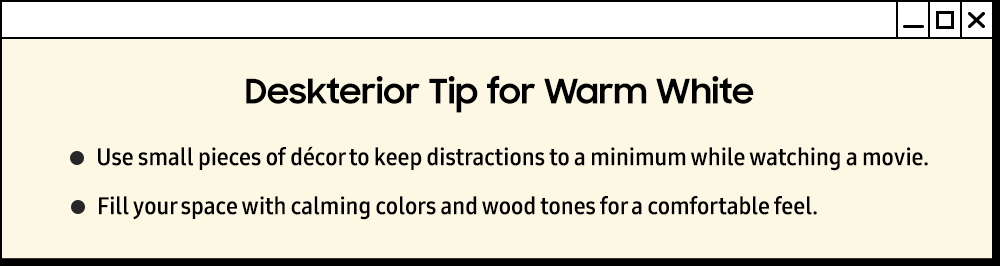

You can build your perfect home cinema using only the Smart Monitor M8, as it provides a wide range of OTT services2 such as Netflix, YouTube, Disney+ and Samsung TV Plus on a large screen. There’s also no need for a keyboard or mouse while watching a movie — the Samsung Smart Monitor’s remote control allows you to use the up, down, left and right buttons on the remote to control the mouse cursor from your sofa or bed.
Other features that make the viewing experience even more satisfying include the device’s UHD resolution, HDR10+ support, 2.2CH stereo speakers and Adaptive Sound+, which automatically analyzes the monitor’s surroundings to optimize its sound quality. Are you worried about your posture while watching TV? The Smart Monitor M8 includes a height adjustable stand (HAS) and tilt functionality, allowing users to find the perfect position for binge-watching.
Celebrate Spring With Sunset Pink

For fans of flowers, the Smart Monitor M8 in Sunset Pink instantly transports you to a cherry blossom festival in full bloom. Adding a white vase of beautiful flowers to your desk creates a bright and optimistic atmosphere perfect for any home.


If you’re inspired by the floral scent and craving a song for the spring season, the Smart Monitor M8 is a perfect solution. Even if your monitor is turned off, you can still play a perfect song for spring by talking to Bixby. The Smart Monitor M8’s built-in microphone lets you manage your device with just your voice, so you can focus on your hobbies, like writing or drawing, instead of using a keyboard or mouse.

The Samsung Smart Monitor M8 complements your daily life and personal style to make your space more colorful. Regardless of your daily routine, you can use the Smart Monitor M8’s expanded color options to customize your space and express your individuality. From hobbies to home cinema, the Smart Monitor M8 can transform your boring desk into a vibrant deskterior, perfecting for adding a splash of color to any space.
1 Microsoft 365 account is required
2 Service availability may vary by region.





