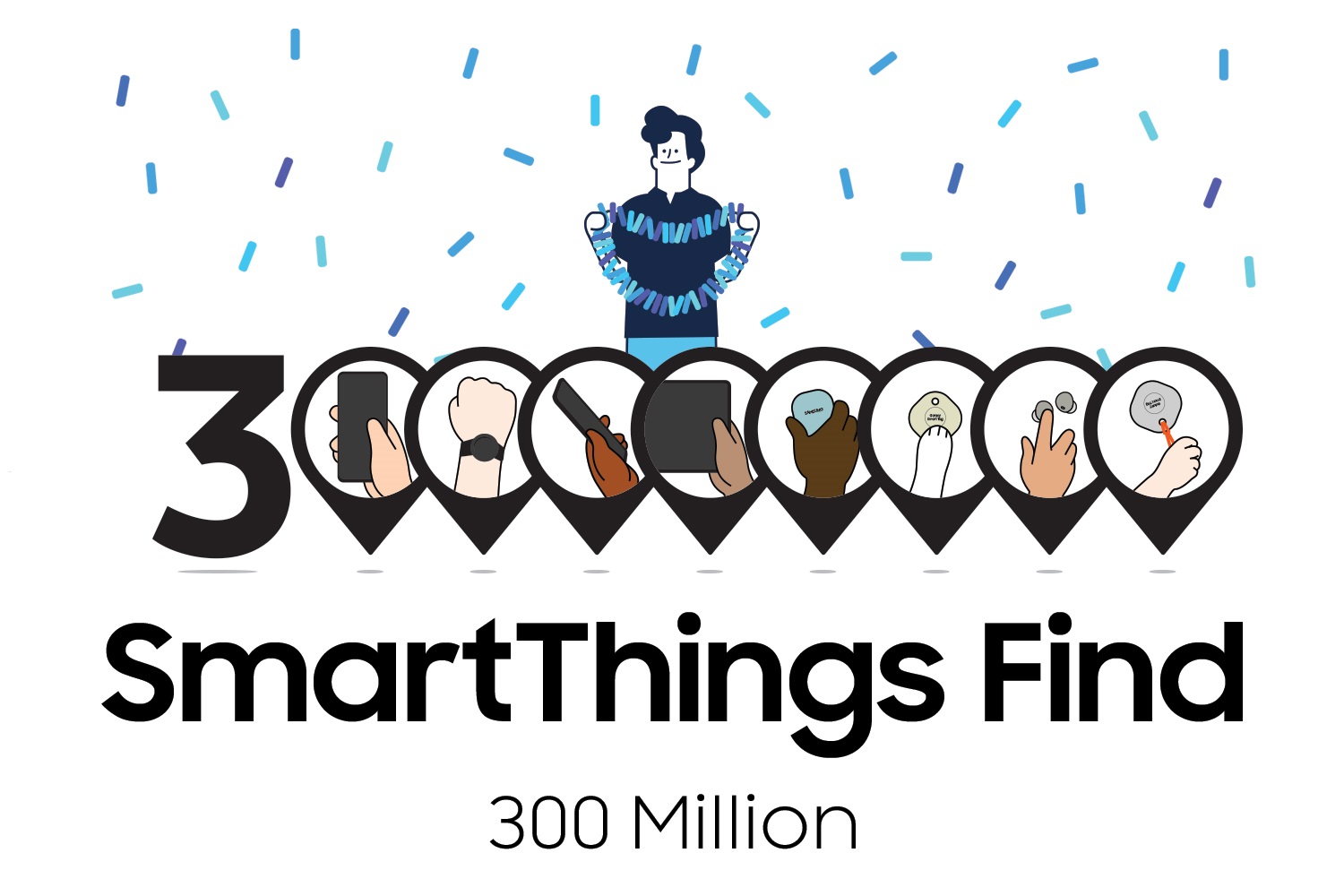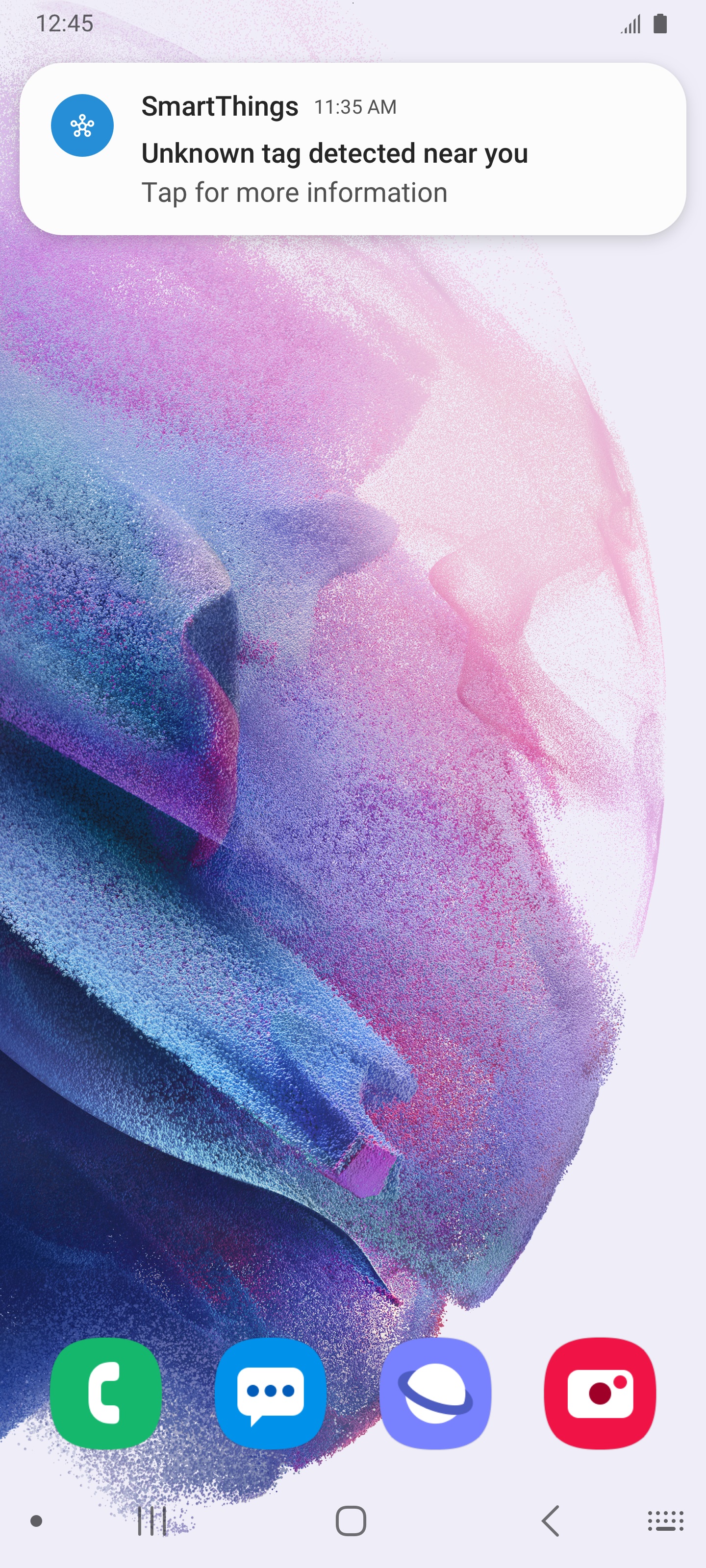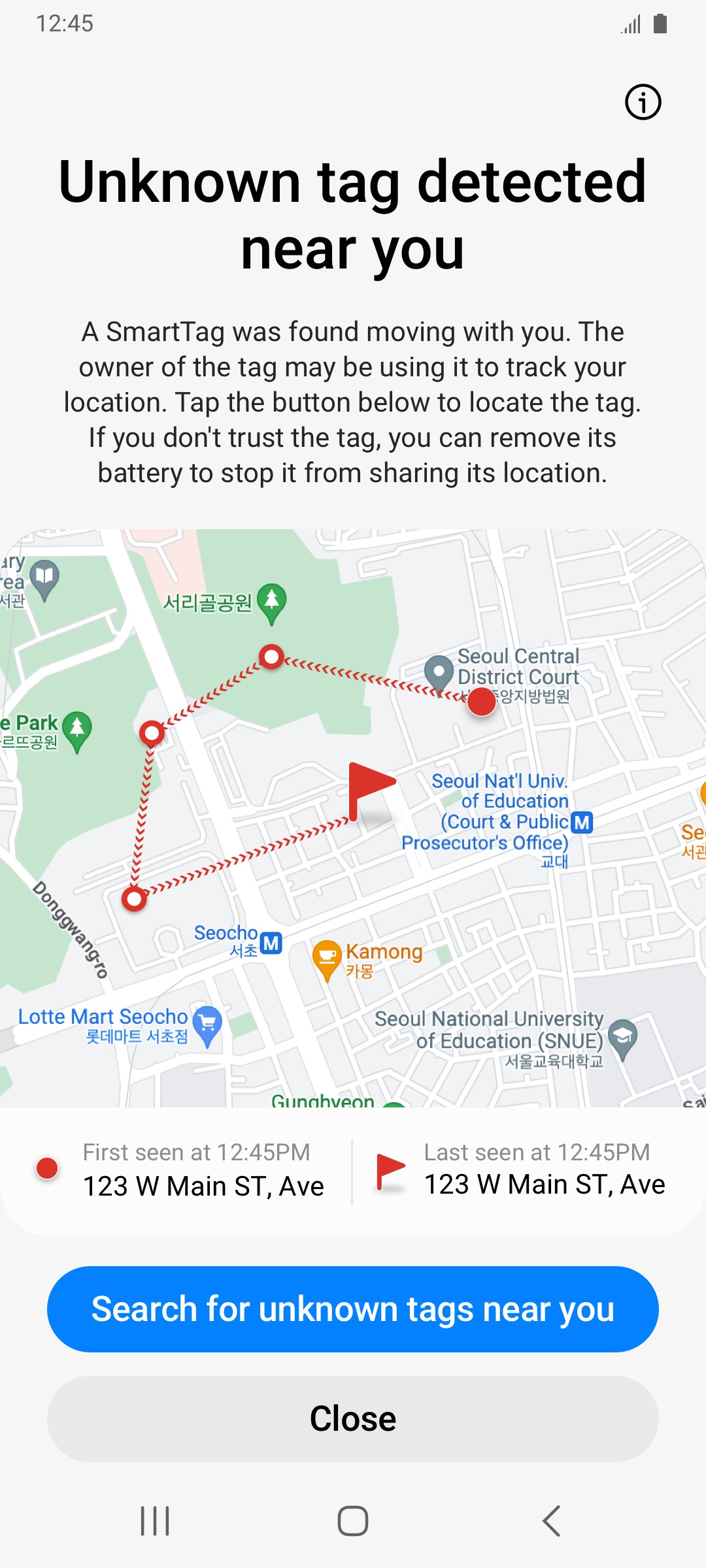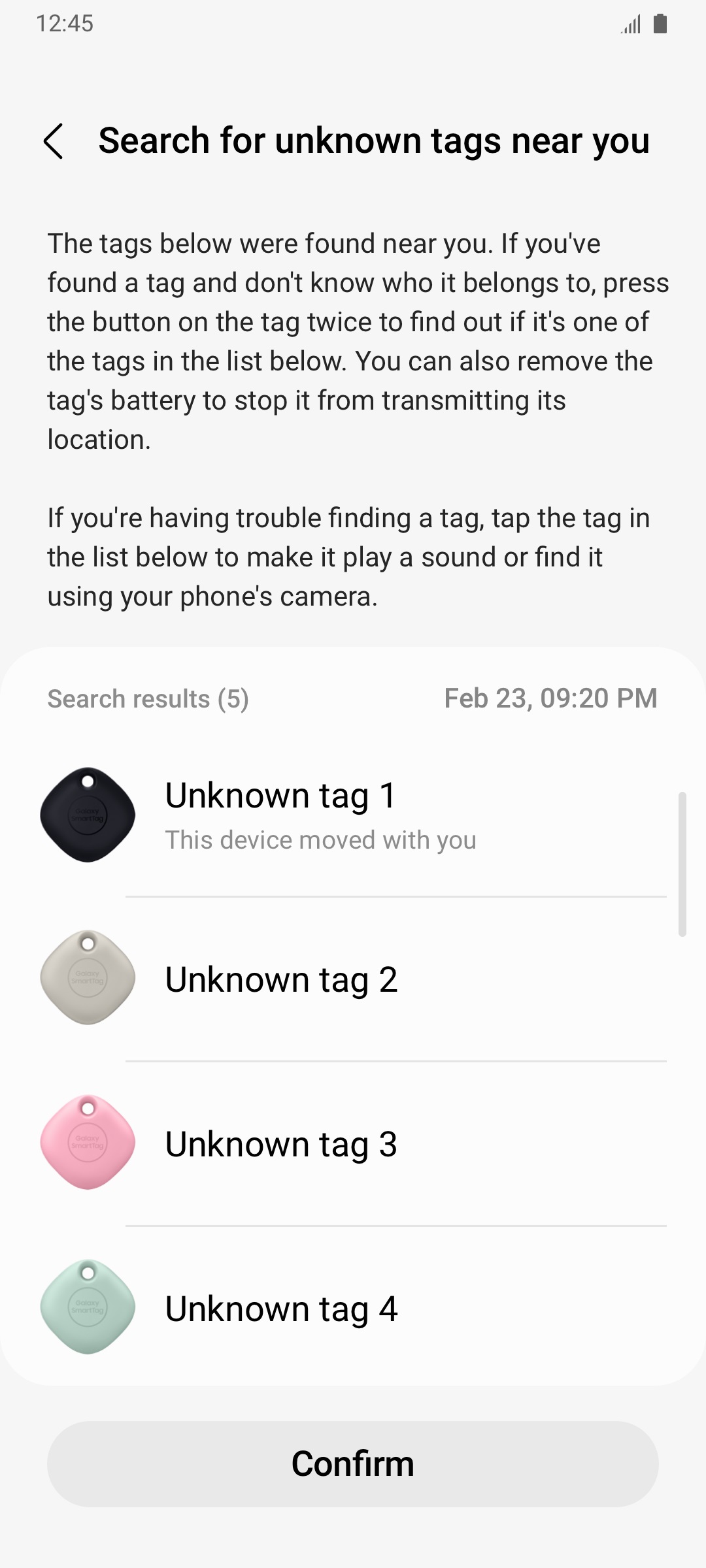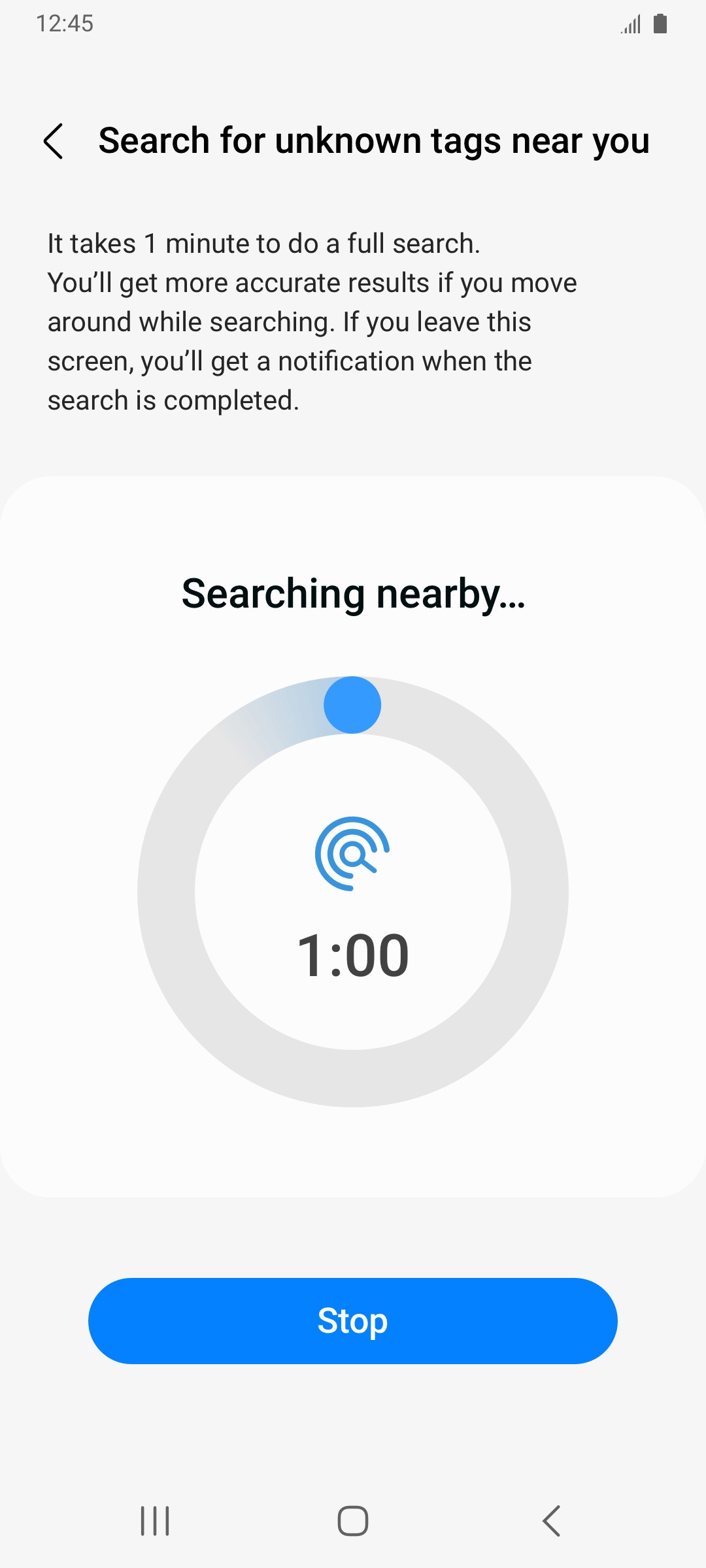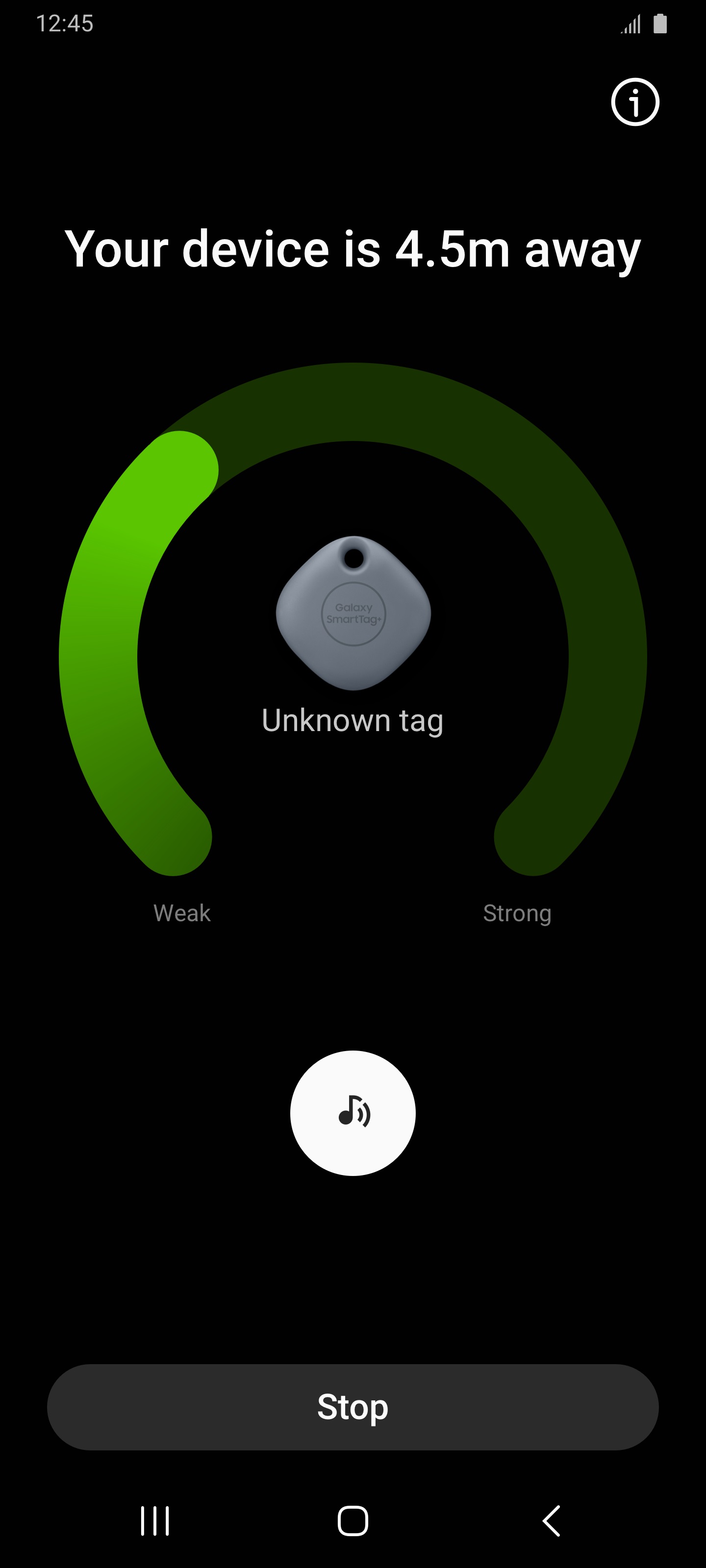Samsung SmartThings Find Rapidly Expands With Over 300 Million Nodes Helping To Locate Devices
Korea on May 3, 2023
The in-demand device location service is growing fast, adding more than 100 million nodes registered in less than a year
Samsung Electronics today announced that SmartThings Find has expanded to include 300 million “find nodes,” registered and opted-in devices that can help other Samsung Galaxy users find their devices.
This milestone demonstrates a swift and steady expansion for SmartThings Find, which has registered 100 million more nodes since July 2022, achieving 1.5 times growth in just 10 months. It also means a boost in the efficacy of the device location service, as each opted-in device has the ability to help locate another. The higher the number of devices, the more powerful SmartThings Find becomes for users.
“We’re thrilled to witness this fast growth in SmartThings Find. Our connected device ecosystem enables many new possibilities and meaningful benefits, such as alleviating the stress of misplacing a device and ensuring the safety of belongings,1” said Jaeyeon Jung, Corporate Executive Vice President and Head of SmartThings at Samsung Electronics. “With the benefits SmartThings Find provides, we also are deeply committed to the safe and secure use of these technologies. SmartThings Find incorporates enhanced security and privacy features to protect user data and also guard against misuse, and we also are working with the wider industry to support specifications and standards that further enhance security.”
SmartThings Find can quickly locate multiple types of Samsung Galaxy devices, including smartphones, tablets, watches and earbuds. It can also locate Galaxy SmartTag or SmartTag+2 devices, which attach to items such as keys or luggage.
Peace of Mind Through Convenience and Security
As SmartThings Find continues to benefit an increasing number of users, security and privacy remain top priorities for Samsung. To ensure sensitive information is safeguarded, SmartThings Find encrypts user data and implements further protection through Samsung Knox, the defense-grade security platform on Samsung Galaxy devices. A device’s location data is only shared with other people with the user’s permission, and the ID of each user’s device changes every 15 minutes and is stored anonymously.
With the “Search for unknown tags near you” feature, Android and iOS users can easily determine if unknown tags are near them manually. This feature can provide a gauge showing the signal strength of the tag, allowing users to know how close the unknown tag is to their current location. If needed, users can designate certain tags as “safe” if they are identified.

For Galaxy users, SmartThings Find can also provide security through its “Unknown tag alerts” feature. This feature alerts users of any unauthorized tracking by sending them a notification if SmartThings Find detects an unknown SmartTag following them. This helps protect users and prevent against the abuse of location tracking services.
To activate the feature, users should locate the Find service within the SmartThings app’s “Life” tab. Within the settings menu, users can toggle “Unknown tag alerts” feature on and off or search for unknown tags near them manually.
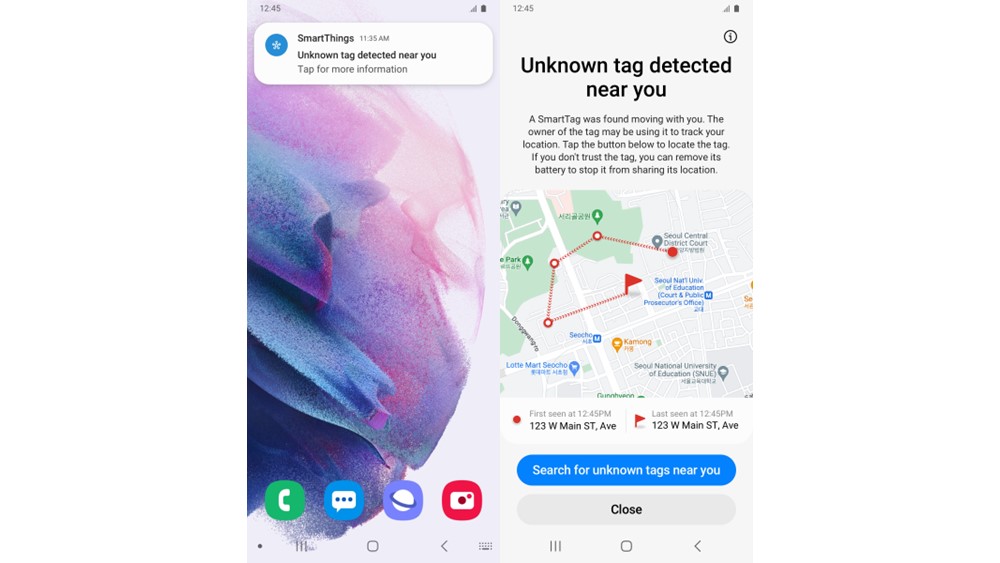
1 Must be within Bluetooth range of eligible Samsung Galaxy devices.
2 SmartTag and SmartTag+ are available for all Samsung Galaxy smartphones, tablets and other devices running Android 8 or later. AR finding feature in SmartTag+ is available on UWB-equipped devices including Galaxy S23+ and Ultra, Galaxy S22+ and Ultra, S21+ and Ultra, Note20 Ultra, Z Fold2, Z Fold3 and Z Fold4.