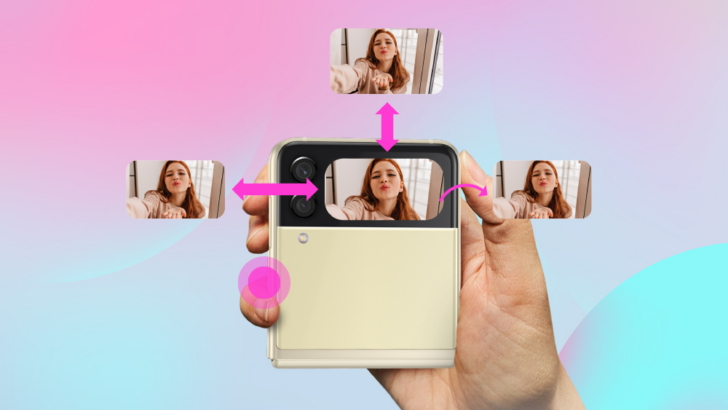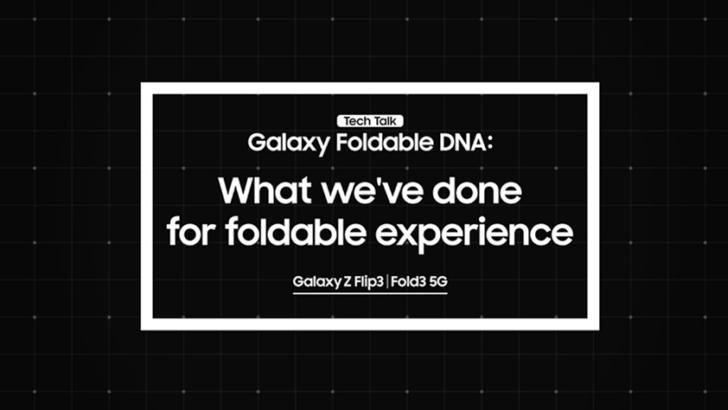Style That Meets Function: Galaxy Z Flip 3 5G’s Stunning New Cover Screen Empowers Users To Do More
on September 24, 2021
From high-quality cameras to cutting-edge displays, Samsung Electronics’ Galaxy Z Flip3 5G is packed with foldable innovations — but you actually don’t even have to unfold it to discover some of its most impressive new features. Blending style and functionality, Samsung has given its clamshell foldable legacy a fresh face thanks to its powerful new Cover Screen.
Galaxy Z Flip3 5G’s 1.9-inch Cover Screen comes packed with a range of awesome new upgrades that give you total control of your favorite apps and features — all without having to flip your phone open. From support for new widgets to scrolling through messages, here are some of the ways style meets usability with Galaxy Z Flip3 5G’s Cover Screen.
Transform Your Cover Screen to a Wallet With Samsung Pay

With Galaxy Z Flip3 5G, paying for your morning coffee with Samsung Pay is as simple as flicking your thumb. Simply swipe up on your Cover Screen to bring up Samsung Pay, tap your phone to the payment system and you’re all done and ready to go about your day.
Check Your Notifications With a Single Glance

With the ability to scroll through all your notifications, Galaxy Z Flip3 5G’s Cover Screen makes it easier and faster to see messages from friends and find the information you’re looking for — all without ever opening up your phone.
Say you’re meeting up with friends at an art gallery — Galaxy Z Flip3 5G’s larger Cover Screen lets you see 4 lines of message text and allows you to scroll through up to 8 lines of text so that you won’t miss any of the important information regarding where to meet up.
Control Your Favorite Apps From the Cover Screen

Galaxy Z Flip3 5G’s Cover Screen gives you more control over your smartphone with powerful widgets for 8 native apps. Users can change up their song choice, check the weather and even check their class schedule without needing to unfold the device.
The Buds Controller widget lets you toggle between Active noise canceling, Ambient sound and Off modes, as well as block or unblock Buds Touch control. If a great idea for that next vlog episode strikes you all of a sudden, you can easily record your thoughts with the Voice Recorder widget right from the Cover Screen. Other widgets available include music, weather, today’s schedule, next alarm, Samsung Health and timer.
Sync Your Devices’ Clock Faces With Style

Thanks to the enhanced capabilities of Galaxy Z Flip3 5G’s Cover Screen, you can sync up your Cover Screen and Galaxy Watch4 with matching clock faces. Even when you change up your daily style, you can still sync your look by changing the Cover Screen on your Z Flip3 5G and Watch4 to match your outfit. Whether you choose one of Samsung’s iconic, interactive Galaxy watch faces, or customize your clock with images from your gallery, you’ll be sure to find a way to express yourself that is truly your own.
Express Yourself Right From Your Cover Screen

Thanks to a variety of customization options, you can explore true self-expression and make your Galaxy Z Flip3 5G as unique as you are. With the new Cover Screen, you can choose up to 15 images to set as your wallpaper, and it will display a different image every time you turn on your device. Whether you choose incredible memories from a vacation with friends, or a silly GIF that makes you laugh, the Cover Screen is the perfect blank canvas with which you can share all facets of your personality.
Capture Every Moment With Just One Hand

With Quick Shot, you can capture selfies on the fly without having to open your device. Once Quick Shot is activated, simply swipe to switch between photo and video mode to capture content for your social media feed. For those group shots at the beach with friends, you can also swipe up to change to the ultra-wide camera. Not only is it now easier to take photos with one hand, but the rear camera also delivers images with impeccable quality that are instantly ready for sharing with your followers on social media.