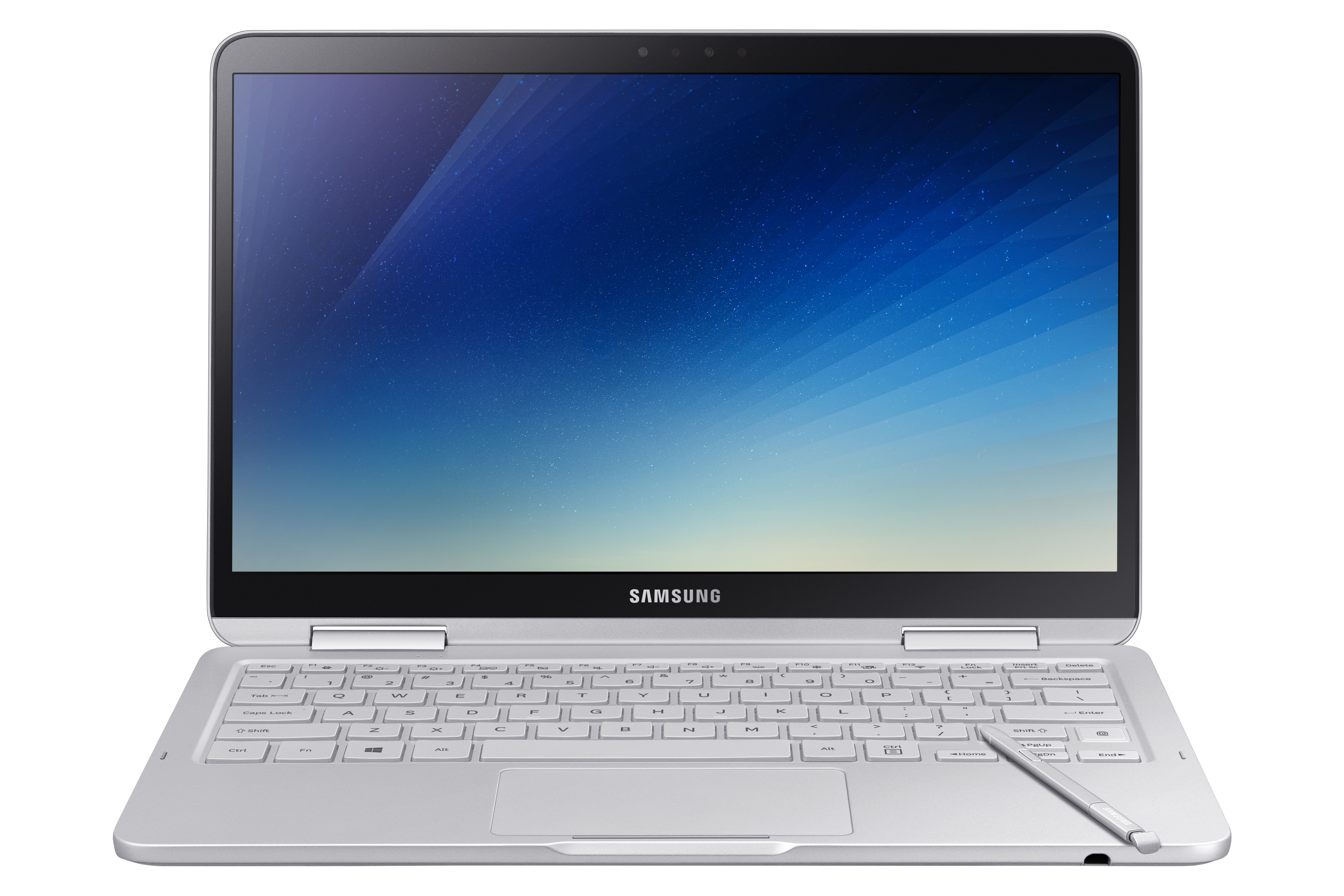Upgrade Your Digital Lifestyle with the New Samsung Notebook 9 Pen and Notebook 9 (2018)
Korea on December 14, 2017
Lightweight and powerful, with a long-lasting battery, the Samsung Notebook 9 Pen with the built-in S Pen and Notebook 9 (2018) are ideal for those that need to get things done on the go
Samsung Electronics today announced the new Samsung Notebook 9 Pen and three new versions of the Samsung Notebook 9 (2018), offering a mobile computing experience that matches how people are using their PCs: whether at work, on the go and everything in between. Designed to deliver the best in mobility, these four new notebooks ensure a computing experience that is powerful, portable, connected and secure. When paired with the latest productivity tools and services available from Samsung, the Notebook 9 Pen and Notebook 9 (2018) are the perfect complement to match a lifestyle where work or play can happen anywhere and at any time.
“At Samsung, we have long felt that technology must fit within the lives of the consumer, not the other way around. Over the past several years, the lines between our personal and professional lives have started to blur creating the need for technology that allows us to connect, collaborate and share from anywhere,” said YoungGyoo Choi, Senior Vice President of the PC Business Team, Mobile Communications Business at Samsung Electronics. “The new Samsung Notebook 9 Pen and enhanced Samsung Notebook 9 (2018) and Samsung Notebook 9 Pen offer our customers premium, powerful and portable devices that provide the tools to securely work from anywhere, breaking the boundaries of previously accepted standards for what a notebook should be.”
Samsung Notebook 9 Pen: Superb Flexibility, Portability with S Pen and Convertible Hinge
The Notebook 9 Pen brings a thoughtfully refined design to the 2-in-1 PC. Its full metal chassis with premium magnesium aluminum – lighter than aluminum – alloy called Metal12™ provides durability while keeping it super light at 2.2 pounds. The 360 degree hinge provides flexibility for users to convert to a tablet from a laptop with ease by rotating the keyboard behind the screen for convenience.
The Notebook 9 Pen provides ultimate convenience with a built-in, refined S Pen that gives users the freedom to doodle, write, sketch, paint and more. The S Pen is battery free, built into the device and designed for immediate use. The S Pen can recognize 4,096 levels of pressure with a fine 0.7mm tip and convenient tilt detection to allow a more natural writing and drawing experience. When the S Pen is removed from the notebook, Air Command automatically launches providing convenient S Pen shortcuts, Samsung Notes and Autodesk Sketchbook, so that users can write, draw and create immediately.
Samsung Notebook 9 (2018): Powerful Design, yet Lightweight and Thin
With three different versions offering a 13.3” to a 15” screen and enhanced graphics capabilities, the Notebook 9 (2018) weighs up to 2.84 pounds and measures 15.4mm, one of the lightest and thinnest notebook devices in its class. The bezel around the screen measures 6.2mm providing a more immersive experience. This means great portability without sacrificing screen size, as well as a stronger, more durable metal body featuring Metal12™ which provides durability while keeping it super light.
The device also provides always-on power thanks to the 75Wh Hexacell battery, Samsung’s largest and most powerful battery placed inside a notebook. For the times when charging is necessary, it also supports fast charging.
Living a Blended Lifestyle
The new Samsung Notebook 9 Pen and Notebook 9 (2018) feature key improvements designed to support our personal and professional lives. These features include:
- Notebooks designed for mobility – both devices are among the thinnest in their class for easy portability, and working on-the-go. Made from Metal12™ complemented by Micro Arc Oxidation (MAO) technology, both devices are lighter than most metal laptops, yet durable with the advanced MAO treatment of oxide coating on the surface to ensure to-do lists get finished regardless of where life takes you.
- Added security and convenience – both devices come with Windows Hello built-in for secure authentication through the fingerprint sensor without having to type in a password, while the Notebook 9 Pen also features an IR front-facing camera for facial recognition login through Windows Hello. Both PCs feature the Privacy Folder for storing sensitive data.
- High-quality performance – combining the best in portability with a high-quality display and strong performance, the RealView display brings a bright and accurate premium image, with lifelike colors and incredible brightness ideal for using the device both indoors and out. Both devices also feature the latest 8th generation Intel Core i7 processor and Samsung Dual Channel Memory for quick speeds to handle jobs like running multiple programs or viewing and rendering high-quality graphics without reduced performance or speed.
- Productivity and collaboration – Samsung offers several tools that appeal to tech-savvy professionals such as Samsung Link Sharing, which allows users to transfer videos, photos and documents stored on their PC to another computer or smart device*. Additional software solutions available on both devices include Samsung Message that enable users to send messages from their PC to contacts saved on their smartphone**, as well as preinstalled Voice Note for voice-activated note taking, and Studio Plus for custom content creation and editing.
Availability
The Samsung Notebook 9 Pen and Notebook 9 (2018) will be available in select countries starting in December 2017 in Korea, and in the first quarter of 2018 in the U.S. Both the Notebook 9 Pen and Notebook 9 (2018) will be displayed at CES 2018 in Las Vegas, NV.
Samsung Notebook 9 (2018) and Notebook 9 Pen Product Specifications***
| Samsung Notebook 9 (2018) 13.3” (Display 900X3T & 900X3U) |
Samsung Notebook 9 (2018) 15” (Display 900X5T & 900X5U, Display & Discreet Graphics 900X5T) |
Samsung Notebook 9 Pen 13” (930QAA) | |
| PROCESSOR | 8th Generation Intel® Core™ i7 Processor | 8th Generation Intel® Core™ i7 Processor | 8th Generation Intel® Core™ i7 Processor |
| MEMORY | Up to 16GB (DDR4) | Up to 16GB (DDR4) | Up to 16GB (DDR4) |
| STORAGE | Up to 1TB SSD (NVMe PCIe) | Up to 1TB SSD (NVMe PCIe) | Up to 512GB (NVMe PCIe) |
| GRAPHICS | Intel® HD Graphics | Intel® HD Graphics / NVIDIA® GeForce® MX150 (GDDR5 2GB) | Intel® HD Graphics |
| POWER | 75Wh | 75Wh | 39Wh |
| WEIGHT | 995g | 1,250g – 1,290g | 995g |
| CMF | Titan Silver/Crush White | Titan Silver/Crush White | Light Titan |
| DIMENSION | 309.4 x 208 x 14.9mm | 347.9 x 229.4 x 15.4mm | 310.5 x 206.6 x 14.6-16.5mm |
| PORTS | USB-C x 1, USB 3.0 X 2, HDMI X1, uSD, HP/Mic, DC-in | Thunderbolt 3 x 1 (or USB type C), USB 3.0 x 2, USB 2.0 x 1, HDMI x 1, uSD x 1, HP/Mic x 1, DC-in | USB-C x 1, USB 3.0 X 1, HDMI X1, uSD, HP/Mic, DC-in |
| MATERIAL | Metal12™(Mg) | Metal12™(Mg) | Metal12™(Mg) |
| DISPLAY | 13.3” RealViewDisplay | Full HD (1920 x 1080) | sRGB95% | △E < 2.5 | Max 500nits | 15.0” RealViewDisplay | Full HD (1920 x 1080) | sRGB95% | △E < 2.5 | Max 500nits | 13.3” Samsung RealViewTouch, FHD (1920 x 1080), sRGB95%, △E < 2.5, Max 450nits |
| CAMERA | 720p | 720p | IR camera, 720p |
| SPEAKER | 1.5w X 2 | 1.5w X 2 | 1.5w X 2 |
| STYLUS | N/A | N/A | Integrated S Pen (Bundle) |
| SECURITY | Fingerprint Sensor | Fingerprint Sensor | Fingerprint Sensor |
| KEYBOARD | Backlit KBD, Precision Touchpad | Backlit KBD, Precision Touchpad | Backlit KBD, Precision Touchpad |
| ADAPTER | 65W Adapter (DC-in) | 65W Adapter (DC-in) | 45W small adapter (DC-in) |
*Size limit for each file is 1GB, and up to 2GB of contents can be shared within 48 hours.
**The feature utilizes SMS and the carrier may charge for the usage depending on the data plan. Feature availability varies depending on the region.
***All functionality, features, specifications and other product information provided in this document including, but not limited to, the benefits, design, pricing, components, performance, availability, and capabilities of the product are subject to change without notice or obligation.