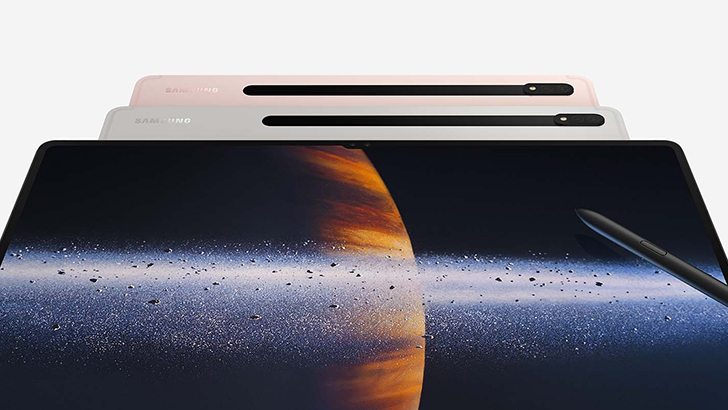[Design Story] Behind the Design of the Galaxy Tab S8
on March 3, 2022

The innovative legacy that the Galaxy lineup is known for doesn’t just stop at its smartphones — it applies to all of Samsung Electronics’ devices, too. While maintaining the characteristics of each device, be it smartphone, tablet, or laptop, the Galaxy design refines each product into a simple form. This design ethos integrates advanced technology with the latest trends while maintaining a consistent identity.
The new Galaxy Tab S8 series carries on this legacy. Optimized performance is married with a refined design to expand the user experience in a way that is true to the Galaxy Tab S series.
An Iconic Identity

The Galaxy Tab series has developed over the years, seeing the addition of core user experiences that reflect changing user needs and the application of the latest technologies to devices with a consistent and unique identity. The Galaxy Tab S8 series is a key part of the definitive Galaxy legacy and identity, and consistently reflects the new and improved experiences it provides to users through its design.

The S Pen, a key part of the Galaxy Tab S series experience, bestows a one-of-a-kind identity to the Galaxy Tab S8 series while providing flexible and efficient usability, and has always been included in the box alongside a Galaxy Tab S series device since its first iteration to accompany the user from the beginning. The Galaxy Tab S8 Ultra and S8+ both come with a new and improved S Pen that uses a prediction algorithm for ultra-low latency1 — delivering an incredible writing experience that mimics gliding a pen across paper. The S Pen charging track on the back of the Tab S8 ensures gentle and firm use by means of a magnet, and the camera hole, S Pen and the Samsung Electronics logo all align smoothly on the back of the device in a linear layout to provide a sense of unity.
The Galaxy Tab S8 series once again offers its users a selection of timeless and harmonious colors. Three colors are available to the series’ users: premium Graphite and Silver hues and a trendy and calming shade of Pink Gold. The matte surface of the tablet, trimmed to match the reinforced metal material, blends luxuriously with the premium color, whichever swatch a user opts for.

Expanded Experiences
The Galaxy Tab S series has always provided users with a wide viewing experience by merit of a large screen. This experience has been further expanded with the Galaxy Tab S8 series. The screen comes in a super slim bezel that brings new depths of immersion, while the enlarged screen is simplified to help you navigate better.

The overall design of the Galaxy Tab S8 series comes together to provide a unified and concise user experience in a way that maintains familiarity by utilizing the same keyboard shortcuts as a PC does. The Galaxy Tab S8 Ultra’s expansive screen also makes it easy for a user to split the screen into multiple, resizable windows, so they can multitask without having to toggle between apps.2
From a communication perspective, the ultra-wide front camera on the Galaxy Tab S8 Ultra helps users communicate clearly when using the device’s wide screen during video calls or meetings. Additionally, the ultra-wide angle camera automatically adjusts for optimal composition, and the 3-way mic solution delivers clearer sound to provide a truly enhanced video communication experience.
Purposeful Versatility

Samsung’s Galaxy products endeavor to align with the priorities of today’s society and help their users in their pursuit of more diverse and more sustainable lifestyles. Along with its eco-conscious packaging, the Galaxy Tab S8 series also lets users express their true diverse selves thanks to the versatility of its cover.

The Galaxy Tab S8 series’ cover3 is convenient to use and adds to the enjoyable user experience of the tablet as a whole. The new Book Cover Keyboard for the Galaxy Tab S8 series provides the experience of using a laptop thanks to its full keyboard and backlight. While glass is used for the touchpad itself, premium antibacterial polyurethane has been applied to the touchpad area to improve its usability. Additionally, the Note View Cover for the Galaxy Tab S8 and S8+ allows users to write directly with the S Pen on the transparent cover that mimics the pen-to-paper sensation.

The Galaxy Tab S8 and S8+’s Strap Cover can be rotated 360˚, letting users hold the tablet in one hand and use it freely in any desired direction. The Protective Standing Cover for the Galaxy Tab S8 series features an air pocket and an internal shock-resistant structure to firmly protect the device, while its free-stop hinge allows users to freely adjust the standing angle.
Only the Essentials
The Galaxy Tab S8 series’ packaging focuses on just the essentials, carrying only the essence of the product and reflecting those values held dear to us today. The product thickness, camera structure, S Pen and coloring are presented in a way that allows users to be instantly aware of the key characteristics of their Galaxy Tab S series product. The package itself is the thinnest yet in the series, with the minimization of its volume and weight allowing for the conservation of resources and a reduction in energy used for transportation.

The secret behind the beloved legacy of Galaxy products is in the consistent delivery of those values that are unique to the Galaxy series. Samsung’s designers are constantly persevering on their journey to bring new technologies to users while continuing to preserve the essential identity of each Galaxy product.

* The images shown are for illustration purposes only and may differ from the actual product. Product specifications may vary by market, model and carrier.
1 Compared to Galaxy Tab S7. Latency speed of 2.8ms measured for Tab S8 Ultra(14.6’’) and Tab S8+(12.4’’) models when using Samsung Notes.
2 Certain applications may not support the Multi-Active Window functionality.
3 Accessories for the Galaxy Tab S8 series, including covers, are sold separately. Availability may vary by device model, market and retailer.