Improving Accessibility for All with the Galaxy S8 and Galaxy S8+
on April 20, 2017
Samsung’s Galaxy S8 and Galaxy S8+ were designed with the goal of making a phone that nearly anyone can enjoy. From the most tech-savvy users to those with various usage impediments, the Galaxy S8 offers a full-range of intuitive functions for every user.
With the launch of the Galaxy S8, Samsung introduces several new ways to interact with and experience a phone. Some mobile users require a desktop-like experience to fully utilize their phones, while others seek intelligent interface and action commands to more conveniently operate their phone.
Navigate Your World with Bixby
Bixby is an intuitive and intelligent user interface that gives Galaxy S8 owners an exciting new way to interact with their phone. Bixby Vision offers an advanced array of capabilities featuring image-based searching and image-based shopping, thus portraying new potentials in smartphone navigation.

Vision brings the world around you to life as it quickly relays auditory information of one’s surroundings in the language you speak. With the ability to recognize what the phone is looking at, Vision provides support for individuals with visual impairments by facilitating quicker access to important information of their surroundings.
Functionality on the Go with Samsung DeX

Samsung DeX allows users to enjoy a desktop-like experience with their Galaxy S8. Samsung DeX was designed to increase mobile productivity, helpful to those who experience difficulties typing on a smartphone screen, navigating apps on their phones, or seeing content clearly on their phone. Samsung DeX alleviates such hindrances by allowing users to control their phones on a larger display and to operate the phone with an input device of their choosing, such as keyboard and mouse.
Higher Contrast, Increased Readability
Although Samsung’s High Contrast Theme was originally developed to assist users with reduced vision capabilities, users without such difficulties are finding utility in it as well. High Contrast Theme effectively reduces eye fatigue and improves text readability by increasing the visibility of lighter content on darker backgrounds. This becomes especially useful when reading content in dark environments for extended lengths of time. Users can also utilize the High Contrast Theme in conjunction with existing high contrast fonts and keyboard settings for increased functionality.
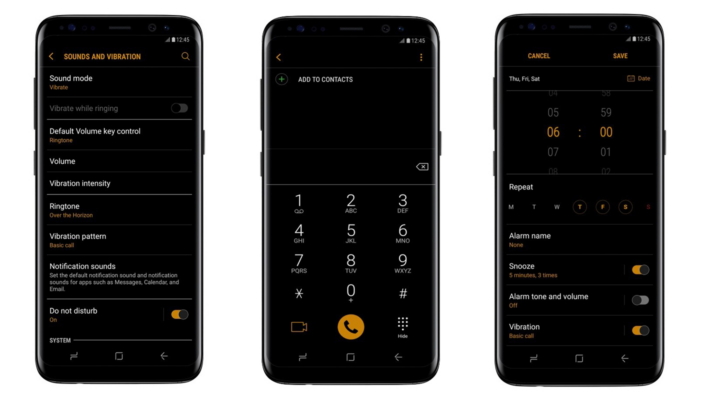
Different users prefer different color mixes, brightness levels and contrast settings, which is why Samsung will continuously add and update Galaxy compatible themes available for download at Samsung’s Theme Store.
Enhanced Visual & Auditory Assistance Functions
To ensure the Galaxy S8 is as user-friendly as possible, Samsung included several unique technical solutions that allow for more detailed control over the phone. A built-in magnifying glass conveniently allows users to read small font, which reduces eye-strain and enhances the user experience for those with vision difficulties. The phone is also equipped with a Magnifier Widget that allows users to zoom in on small text and apply color filters – essentially eliminating the need for a conventional magnifying glass.


The Galaxy S8’s Voice Assistant function lets users with visual impairments conveniently interact with their device by reading aloud the contents of the screen directly under their finger. Additionally, when you press an icon on your smartphone, a single tap will give auditory information of the item and a double tap will open it. For those who struggle seeing certain colors, the Color Adjustment function allows them to manually fine-tune the colors on their screen and improve readability.


For Galaxy users with hearing impairments and mobility restrictions, the Galaxy S8 offers various convenient solutions for easier smartphone operation. The Sound Detector function picks up a variety of sounds, from a baby crying to a doorbell ringing, to give users on-screen notifications or vibration alerts. With the Universal Switch function, users can also personalize their preferred device interaction method, choosing to either tap the screen, use the front camera to detect head movements or add a compatible, external input device.








